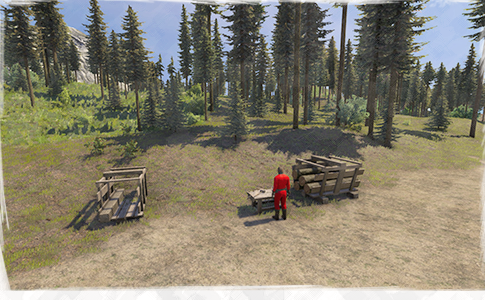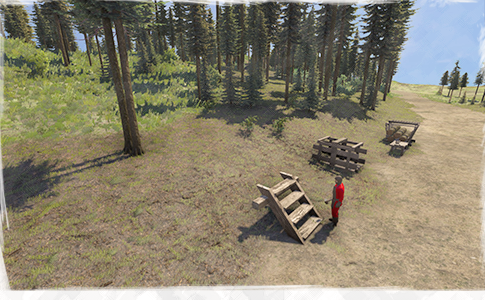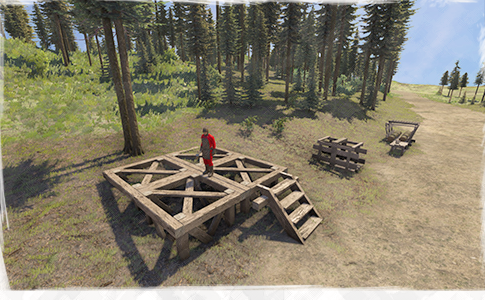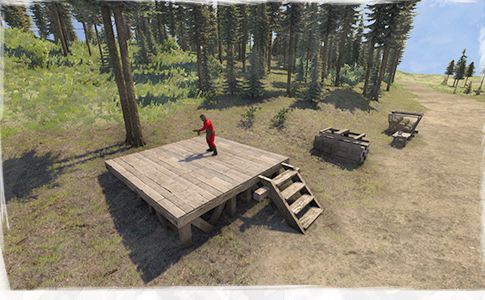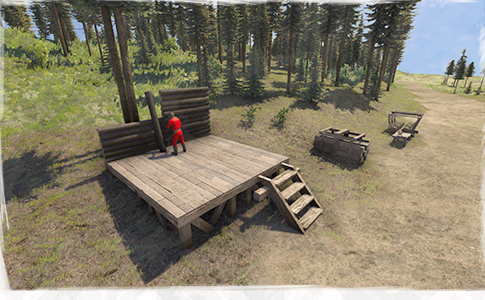Basic Wooden House
"Basic house construction techniques to build a wooden foundation, floors, and walls.
These techniques can be used to build any basic wooden structure."
| Version: | 0.6.4 |
| History: | 0.6 |
Quest Information
Type of Quest
Research Branch
Items Unlocked
Quest Steps
Step 1
You'll want to get started by gathering some supplies to build wooden stairs.
- • Obtain 2x Wooden Sticks (0/2)
- • Obtain 4x Timber (0/4)
- • Obtain 6x Plank (0/6)
Step 2
This is the moment you've been waiting for. It's time to begin construction of your house. Try to construct some wooden stairs where you want the entrance to your house to be. This will make it easer to get in and out during construction.
- • Place 1x Wooden Stairs (0/1)
- • Build 1x Wooden Stairs (0/1)
Step 3
Next you'll want to build some wooden supports. Gather supplies to get started on a few of them.
- • Obtain 16x Timber (0/16)
- • Obtain 4x Wooden Sticks (0/4)
Step 4
You'll want to build wooden supports under your house. This will give you a solid foundation and a level place to build a floor. Start from your stairs and construct supports in the shape you want your house to take.
- • Place 4x Wooden Support (0/4)
- • Build 4x Wooden Support (0/4)
Step 5
If you keep walking on those supports you're going to twist your ankle. You'll need more supplies to make wooden floors. You'll find that building a house takes a lot of wood.
- • Obtain 4x Wooden Sticks (0/4)
- • Obtain 24x Plank (0/24)
Step 6
You can start constructing floors on top of the supports.
To attach the floors to the top of the supports you may need to turn off compound building mode. This prevents you from overlaping some blocks in the same space. Press ![]() to toggle compound building mode on/off or hold
to toggle compound building mode on/off or hold ![]() to disable it momentarily.
to disable it momentarily.
- • Place 4x Floor (0/4)
- • Build 4x Floor (0/4)
Step 7
Those floors are looking good! It's time to figure out how to put up some walls. Make sure you have enough supplies first.
- • Obtain 2x Log (0/2)
- • Obtain 2x Wooden Sticks (0/2)
Step 8
Equip the wall available in the general search ("![]() "). Most walls only rotate around their vertical axis but this one can also be rotated on another axis.
You'll want to place walls on top of the floors. This will require compound building mode be turned on so that the walls and floors can share the same space. Go ahead and try building a few. Make sure you don't block access to your stairs!
"). Most walls only rotate around their vertical axis but this one can also be rotated on another axis.
You'll want to place walls on top of the floors. This will require compound building mode be turned on so that the walls and floors can share the same space. Go ahead and try building a few. Make sure you don't block access to your stairs!
- • Place 2x Log Wall (0/2)
- • Build 2x Log Wall (0/2)