Template:Header: Difference between revisions
Jump to navigation
Jump to search
CptTwinkie (talk | contribs) mNo edit summary |
CptTwinkie (talk | contribs) mNo edit summary |
||
| (3 intermediate revisions by the same user not shown) | |||
| Line 1: | Line 1: | ||
<includeonly><div | <includeonly><div class="header">'''{{{1|title}}}'''</div></includeonly><noinclude> | ||
==Example== | ==Example== | ||
{{Header|Example Header Text {{Small Image Link|StoneCube.png|Stone Cube}}}} | {{Header|Example Header Text {{Small Image Link|StoneCube.png|Stone Cube}}}} | ||
Latest revision as of 13:41, 11 May 2018
Example
Example Header Text 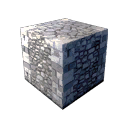 Stone Cube
Stone Cube
Usage
The Header template is meant to be used to make a decorative header box on a page. This header has hard-coded color information and does not show in the table of contents.
{{Header|<header text>}}
- The code above can be pasted into your page and edited.
Example Source
{{Header|Example Header Text {{Small Image Link|StoneCube.png|Stone Cube}}}}