Information for "Items"
Jump to navigation
Jump to search
Basic information
| Display title | Items |
| Default sort key | Items |
| Page length (in bytes) | 1,950 |
| Namespace ID | 0 |
| Page ID | 2921 |
| Page content language | en - English |
| Page content model | wikitext |
| Indexing by robots | Allowed |
| Number of redirects to this page | 0 |
| Counted as a content page | Yes |
| Number of subpages of this page | 0 (0 redirects; 0 non-redirects) |
| Page image | 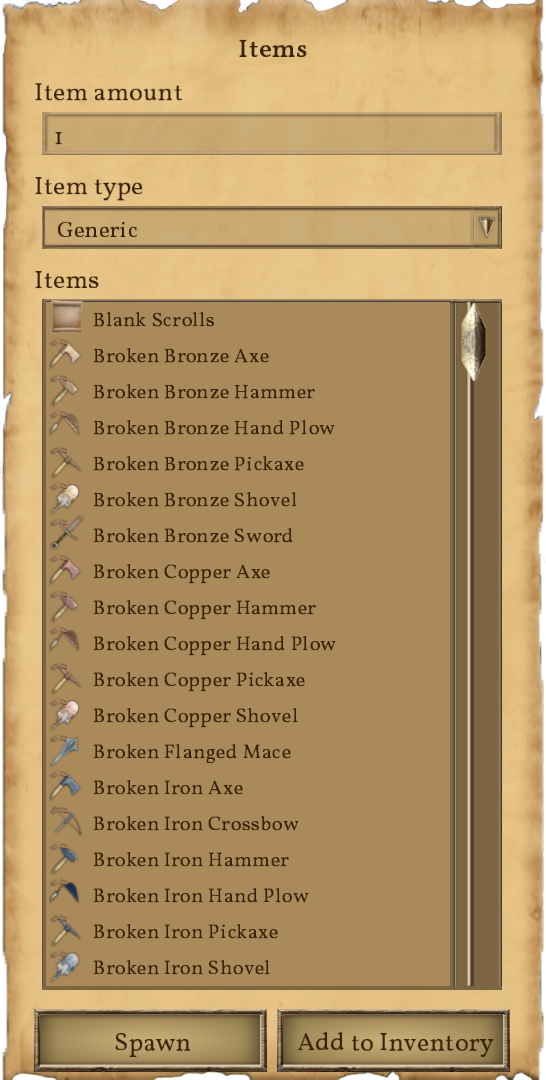 |
Page protection
| Edit | Allow all users (infinite) |
| Move | Allow all users (infinite) |
Edit history
| Page creator | CptTwinkie (talk | contribs) |
| Date of page creation | 08:22, 2 May 2018 |
| Latest editor | CptTwinkie (talk | contribs) |
| Date of latest edit | 12:06, 31 August 2018 |
| Total number of edits | 24 |
| Total number of distinct authors | 1 |
| Recent number of edits (within past 90 days) | 0 |
| Recent number of distinct authors | 0 |
Page properties
| Transcluded templates (5) | Templates used on this page:
|
| Page transcluded on (1) | Template used on this page: |
SEO properties
Description | Content |
Page title: (title)This attribute controls the content of the <title> element. | Items - Medieval Engineers Wiki |
Article description: (description)This attribute controls the content of the description and og:description elements. | The Items screen is only available in creative mode or when creative mode tools are enabled in Medieval Master. The Items screen allows you to spawn items in the game. Press Shift+Function 10 to open the Items screen where you can choose from all items in the game. |
Keywords: (keywords)This attribute controls the content of the keywords and article:tag elements. |
|