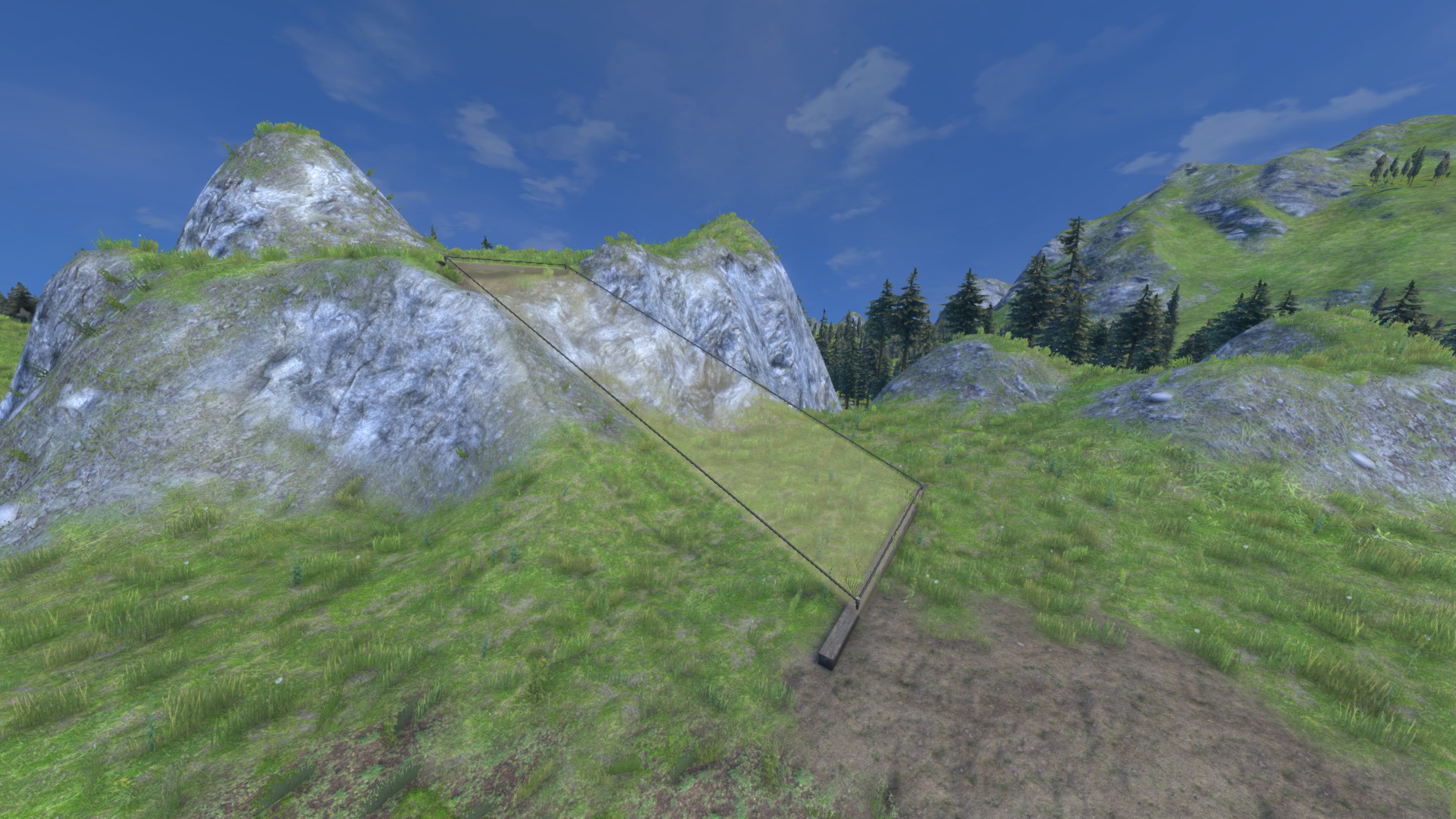Voxel Terraforming: Difference between revisions
CptTwinkie (talk | contribs) m (CptTwinkie moved page Terrain Shaping to Voxel Terraforming without leaving a redirect) |
CptTwinkie (talk | contribs) mNo edit summary |
||
| (7 intermediate revisions by the same user not shown) | |||
| Line 1: | Line 1: | ||
{{SEO|image_url=http://www.medievalengineerswiki.com/images/e/e3/Terraform4.jpg|description=Upon the 0.5 update of Medieval Engineers there was the introduction of possibly the most powerful tool to be introduced into the game, the shovel.}} | |||
{{Version <!-- Do not change the version until the entire page is up-to-date --> | |||
|release=0|major=6}} | |||
Upon the 0.5 update of Medieval Engineers there was the introduction of possibly the most powerful tool to be introduced into the game, the shovel. | Upon the 0.5 update of Medieval Engineers there was the introduction of possibly the most powerful tool to be introduced into the game, the shovel. | ||
There are | There are now five different variations of shovel that are used to move {{Small_Image_Link|DirtBag.png|Dirt}} around. The {{Small_Image_Link|WoodenShovel.png|Wooden Shovel}} being easily obtained and the {{Small_Image_Link|ShovelCopper.png|:Category:Tag/Shovel{{!}}metal ones}} having varied effectiveness and durability. There is also the introduction of the {{Small_Image_Link|LandscapingStake0.5.png|Landscape Stake}}, which is a small stake that is placed down and tied together with {{Small_Image_Link|BasicRope.png|Basic Rope}}s. If you are unsure if you have unlocked these items yet then check the '''Required Research''' of each item. | ||
An example of the | An example of the [[Voxel Terraforming]] method using the Landscape stakes and shovel tool is shown below. It is also possible to shape the terrain using [[Voxel Hands]] only in creative mode. | ||
==Example== | ==Example== | ||
| Line 13: | Line 16: | ||
Then prepare the land by placing the Landscape Stakes down.<br/> | Then prepare the land by placing the Landscape Stakes down.<br/> | ||
[[File:Terraform2.jpg|600px|Staking off the area]] | [[File:Terraform2.jpg|600px|Staking off the area]] | ||
| Line 23: | Line 25: | ||
Now just simply remove dirt or have dirt in your inventory and place dirt while within the highlighted area. | Now just simply remove dirt, or have dirt in your inventory and place dirt while within the highlighted area. '''''If you need to work faster or correct a mistake, hold {{Key|shift}} while you shovel to ignore the highlighted plane.''''' | ||
[[File:Terraform4.jpg|600px|Filling it all in]] | [[File:Terraform4.jpg|600px|Filling it all in]] | ||
Latest revision as of 13:47, 11 June 2018
| Version: | 0.6 |
Upon the 0.5 update of Medieval Engineers there was the introduction of possibly the most powerful tool to be introduced into the game, the shovel.
There are now five different variations of shovel that are used to move ![]() Dirt around. The
Dirt around. The ![]() Wooden Shovel being easily obtained and the
Wooden Shovel being easily obtained and the ![]() metal ones having varied effectiveness and durability. There is also the introduction of the
metal ones having varied effectiveness and durability. There is also the introduction of the ![]() Landscape Stake, which is a small stake that is placed down and tied together with
Landscape Stake, which is a small stake that is placed down and tied together with ![]() Basic Ropes. If you are unsure if you have unlocked these items yet then check the Required Research of each item.
Basic Ropes. If you are unsure if you have unlocked these items yet then check the Required Research of each item.
An example of the Voxel Terraforming method using the Landscape stakes and shovel tool is shown below. It is also possible to shape the terrain using Voxel Hands only in creative mode.
Example
First, start by finding a good location that needs to be modified.
Then prepare the land by placing the Landscape Stakes down.
Connect all the Stakes with rope. Each enclosed area must have three or four sides only (triangle or square). When an area is properly created and a shovel tool is equipped the area inside the ropes should be highlighted. This will indicate the flat level you wish to create. Allowing for any dirt above this level to be lowered to the height of the highlight and any dirt lower to be raised to the height of the highlight.
Now just simply remove dirt, or have dirt in your inventory and place dirt while within the highlighted area. If you need to work faster or correct a mistake, hold ![]() while you shovel to ignore the highlighted plane.
while you shovel to ignore the highlighted plane.
Finally, once all the dirt matches the height designated, it's now time to test the ramp or lose your cart while it rolls away...
The Landscape Stake and Shovels can be used to shape the land and mold it to your will. To allow the creation of nice flat farm, better housing plots, even make your own roads* and so much more. The possibilities are only as limited as your imagination.
*Note: These roads will not show on the world map but can be made to look just like real roads.