Blueprints: Difference between revisions
Jump to navigation
Jump to search
CptTwinkie (talk | contribs) mNo edit summary |
CptTwinkie (talk | contribs) mNo edit summary |
||
| Line 5: | Line 5: | ||
{{Version <!-- Do not change the version until the entire page is up-to-date --> | {{Version <!-- Do not change the version until the entire page is up-to-date --> | ||
|release=0|major=6|minor=3|suppress=true}} | |release=0|major=6|minor=3|suppress=true}} | ||
Within Medieval Engineers it is possible to create blueprints of player's creations. Blueprints allow the player to save a copy of any creation so that it can be pasted into the world at any time. Blueprints are saved to the player's local machine, but can be published to the [https://steamcommunity.com/app/333950/workshop/ Steam Workshop] for others to enjoy. | Within Medieval Engineers it is possible to create blueprints of player's creations. Blueprints allow the player to save a copy of any creation so that it can be pasted into the world at any time. Blueprints are saved to the player's local machine, but can be published to the [https://steamcommunity.com/app/333950/workshop/ Steam Workshop] for others to enjoy. | ||
Revision as of 14:30, 2 May 2018
 This article is a draft. You can help Medieval Engineers Wiki by completing it. Click to edit this page
This article is a draft. You can help Medieval Engineers Wiki by completing it. Click to edit this page
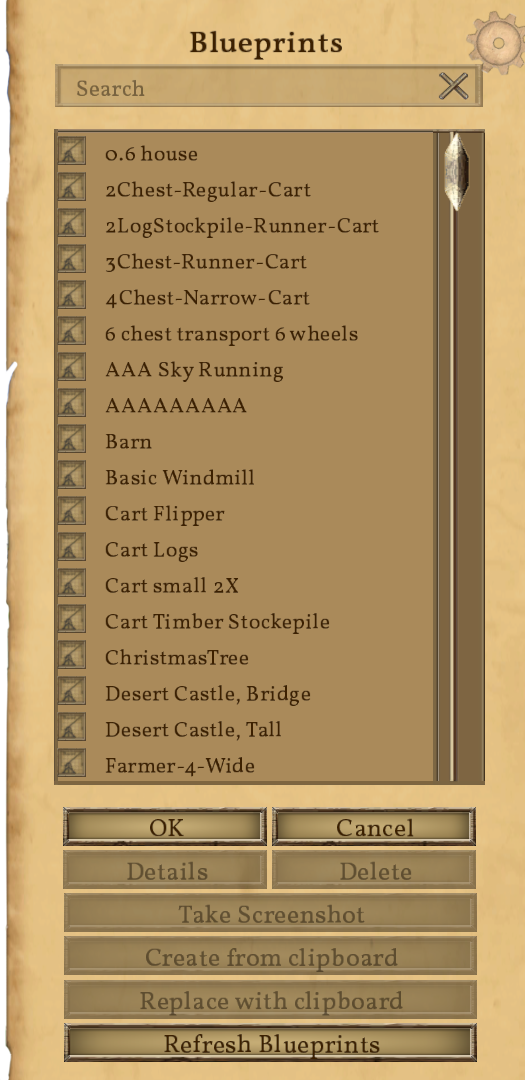
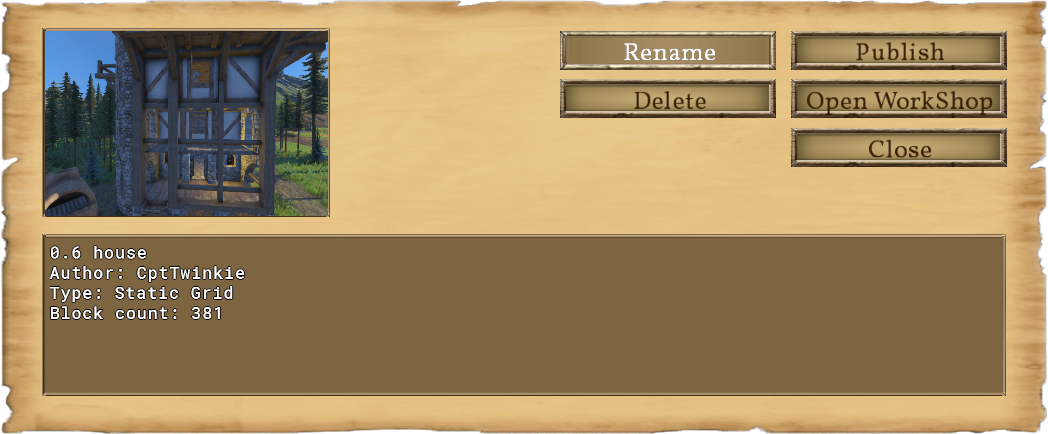
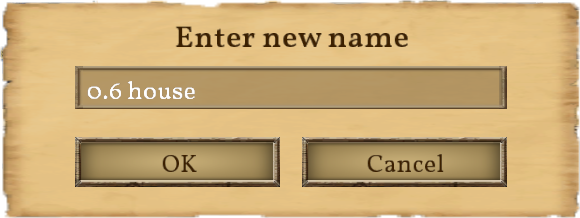
| Version: | 0.6.3 |
Within Medieval Engineers it is possible to create blueprints of player's creations. Blueprints allow the player to save a copy of any creation so that it can be pasted into the world at any time. Blueprints are saved to the player's local machine, but can be published to the Steam Workshop for others to enjoy.
There are certain Blueprint Controls used when working with blueprints or just generally cutting, copying, or pasting creations in Medieval Engineers.