The Contents of a Save: Difference between revisions
CptTwinkie (talk | contribs) mNo edit summary |
CptTwinkie (talk | contribs) mNo edit summary |
||
| Line 81: | Line 81: | ||
<Z>0</Z> | <Z>0</Z> | ||
</TargetOffset> | </TargetOffset> | ||
<FrameOffset> <!-- | <FrameOffset> <!-- Camera strafe: this moves the camera frame away from the center point created by Pitch and Yaw --> | ||
<X>0.000216474233</X> | <X>0.000216474233</X> | ||
| Line 89: | Line 89: | ||
<Component xsi:type="MyObjectBuilder_FirstPersonCameraComponent" Subtype="DefaultFirstPerson"> <!-- Default settings used by the first person camera --> | <Component xsi:type="MyObjectBuilder_FirstPersonCameraComponent" Subtype="DefaultFirstPerson"> <!-- Default settings used by the first person camera --> | ||
<Pitch>0.0441527255</Pitch> <!-- | <Pitch>0.0441527255</Pitch> <!-- Rotates the camera up or down. There is no yaw in fpc because it rotates the whole character instead. --> | ||
</Component> | </Component> | ||
| Line 140: | Line 140: | ||
<Component xsi:type="MyObjectBuilder_CraftingComponentQueued"> <!-- Information about what the character is crafting (personal crafting) --> | <Component xsi:type="MyObjectBuilder_CraftingComponentQueued"> <!-- Information about what the character is crafting (personal crafting) --> | ||
<CurrentProduction xsi:nil="true" /> <!-- | <CurrentProduction xsi:nil="true" /> <!-- Recipe currently being crafted --> | ||
<CurrentCrafterId>-1</CurrentCrafterId> <!-- | <CurrentCrafterId>-1</CurrentCrafterId> <!-- Person who queued this craft --> | ||
<CurrentProductionDuration>1000</CurrentProductionDuration> <!-- Total amount of time required to craft the current item(s) --> | <CurrentProductionDuration>1000</CurrentProductionDuration> <!-- Total amount of time required to craft the current item(s) --> | ||
| Line 153: | Line 153: | ||
<Component xsi:type="MyObjectBuilder_QuestEntityComponent"> <!-- Settings for quests and research --> | <Component xsi:type="MyObjectBuilder_QuestEntityComponent"> <!-- Settings for quests and research --> | ||
<CompletedQuest QuestSubtypeId="EconomicSmelting" CompletionTimestamp="1511722408" /> <!-- A completed quest (unlocked) --> | <CompletedQuest QuestSubtypeId="EconomicSmelting" CompletionTimestamp="1511722408" /> <!-- A completed quest (unlocked). Timestamps are currently unused. --> | ||
... | ... | ||
| Line 166: | Line 166: | ||
</Component> | </Component> | ||
<Component xsi:type="MyObjectBuilder_InventorySpawnComponent" /> <!-- | <Component xsi:type="MyObjectBuilder_InventorySpawnComponent" /> <!-- The component that spawns loot bags upon death. No settings. --> | ||
<Component xsi:type="MyObjectBuilder_CombatComponent" /> <!-- | <Component xsi:type="MyObjectBuilder_CombatComponent" /> <!-- Hit detection. No settings. --> | ||
<Component xsi:type="MyObjectBuilder_Inventory" Subtype="Internal"> <!-- The character's inventory --> | <Component xsi:type="MyObjectBuilder_Inventory" Subtype="Internal"> <!-- The character's inventory --> | ||
| Line 177: | Line 177: | ||
<Item xsi:type="MyObjectBuilder_BlockItem" Subtype="TimberRound10" ItemId="204" Quantity="2"> <!-- A Timber 10 (BlockItem) in the inventory. --> | <Item xsi:type="MyObjectBuilder_BlockItem" Subtype="TimberRound10" ItemId="204" Quantity="2"> <!-- A Timber 10 (BlockItem) in the inventory. --> | ||
<ObjectBuilderType>MyObjectBuilder_CubeBlock</ObjectBuilderType> <!-- BlockItems are different from most inventory items. They are | <ObjectBuilderType>MyObjectBuilder_CubeBlock</ObjectBuilderType> <!-- BlockItems are different from most inventory items. They are equipable InventoryItems that represent a CubeBlock. This | ||
ObjectBuilderType tag is how the BlockItem is linked to the CubeBlock. When it is placed on the toolbar this Type information is used to select the correct CubeBlock rather than the BlockItem. --> | ObjectBuilderType tag is how the BlockItem is linked to the CubeBlock. When it is placed on the toolbar this Type information is used to select the correct CubeBlock rather than the BlockItem. --> | ||
| Line 184: | Line 184: | ||
probably best not to touch this value. A duplicate ID will cause a crash. --> | probably best not to touch this value. A duplicate ID will cause a crash. --> | ||
<InventoryFlags /> <!-- | <InventoryFlags /> <!-- Not Used: flags for SE conveyor system --> | ||
</Component> | </Component> | ||
Revision as of 15:22, 2 January 2018
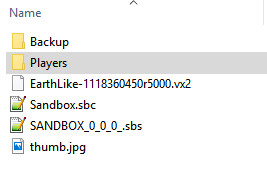
 This article is a draft. You can help Medieval Engineers Wiki by completing it. Click to edit this page
This article is a draft. You can help Medieval Engineers Wiki by completing it. Click to edit this page
This guide is intended to give you some basic information about what is inside of your saves. This information can be useful for a lot of reasons: restoring backups, changing world settings, editing or deleting player information, or anything else you can think of. Some extreme examples include adding planets, adding or removing grids, and modifying grids and inventories. These extreme examples won't be covered here but the information provided should help with the more reasonable ones.
| Version: | 0.6 |
Location
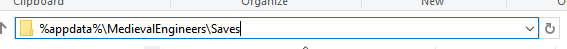
All Medieval Engineers saved data can be found inside of the AppData folder. By default this path is C:\Users\{username}\AppData\Roaming\MedievalEngineers\. This path has a Windows shortcut of
%appdata%\MedievalEngineers. This folder contains Blueprints, Maps, Mods, Saves, Screenshots, ShaderCache, Storage (used by mods), Workshop Worlds, Controls configuration (key bindings), Interface configuration (used by the general search screen for now), MedievalEngineers configuration, MedievalEngineers log, VRageRender-DirectX11 log. The Saves folder is of primary interest to this guide. Inside the Saves folder you will find numbered folders that correspond to each Steam account that has been used to play Medieval Engineers on your PC. Each sub-folder of these account folders is what we refer to as a save.
Folders and Files
Inside each save folder you will find the following:
| Type | Name | Description |
|---|---|---|
| Folder | Backup | Contains backup saves. Each backup is a full copy of the save from an earlier state. These saves are identical in structure with the exception of not having their own backup folder. |
| Folder | Players | Contains .player files. These files have information that is specific to each player who has joined the world. They are named by Steam ID. |
| .vx2 File(s) | Voxel Modifications | This is generally one file, the planet, however the option exists to have multiple files if other bodies are added. vx2 files are compressed binary files that contain changes to the voxels. Planets are generated from maps in the game files specified by the scenario, modified by the scenario if needed, and then modified by the save. |
| .sbc File | Configuration | The configuration file contains all of the settings for the world such as those specified in world settings and advanced world settings. Also contained is version information, player identities (Steam ID to character ID mapping), and general session information. |
| .sbs | Save Data | This file contains all information about the save that is not in any of the other files. This contains all bot information, session components, Houses/ranks/deplomacy, banners, decay, fast travel cooldowns, farmables, access keys, areas, spawn information, and every entity (item, grid, character) in the world. |
| .jpg | Thumbnail | A screenshot that is generated when the world is saved. This is automatically scaled to reduce file size. |
Players
Each of these files contains all information relevant to a single player in the world. Not all information generated by the player is saved in this file. What is included in the file is actually determined by the game architecture in that any entity component used by the character will serialize data to this file.
| Annotated player file |
|---|
<?xml version="1.0" encoding="utf-8"?> <!-- This file is XML: don't touch this line -->
<MyObjectBuilder_PlayerStorage xmlns:xsd="http://www.w3.org/2001/XMLSchema" xmlns:xsi="http://www.w3.org/2001/XMLSchema-instance"> <!-- This is the container for the player's storage and it specifies
the XML schema information: don't touch this line -->
<PlayerId>00000000000000000</PlayerId> <!-- Steam Account ID number. Used to tie players to their characters. -->
<IdentityId>144115188075855873</IdentityId> <!-- Character identity ID number. Used to tie players to their in-game identities. Identities are tied to actual in-game entities. This allows for things like
permadeath and character substitution -->
<Entity xsi:type="MyObjectBuilder_EntityBase" Subtype="Medieval_male"> <!-- All information from the character entity in the game world. Subtype: the character object, this determines not only the skin but also
all of the components used by the character. For example, bots don't have controllers and first person camera, but they do have AI components -->
<EntityId>102663082422568315</EntityId> <!-- Every entity in the world has a unique ID. The character entity ID is used to tie it to the player's identity. -->
<PersistentFlags>CastShadows InScene</PersistentFlags> <!-- A standard tag that provides flags for the game engine about the entity: don't touch this line unless you are modding -->
<PositionAndOrientation> <!-- The character's position and orientation in the world -->
<Position x="-1567.5491823382526" y="2926.590176047639" z="3948.1319302078973" /> <!-- 3D position coordinates -->
<Forward x="-0.3501615" y="-0.8136604" z="0.464051" /> <!-- 3D vector of forward orientation -->
<Up x="-0.30410704" y="0.567332" z="0.76527977" /> <!-- 3D vector of up orientation -->
</PositionAndOrientation>
<ComponentContainer> <!-- Characters are componentized, meaning they are made of up multiple components. This container is where data is serialized from those components -->
<Component xsi:type="MyObjectBuilder_ModelComponent"> <!-- Data from the character model -->
<ColorMask x="0.35" y="1" z="-0.79" /> <!-- Color -->
<DisplayName>CptTwinkie</DisplayName> <!-- Name -->
</Component>
<Component xsi:type="MyObjectBuilder_ThirdPersonCameraComponent" Subtype="DefaultThirdPerson"> <!-- Default settings used by the 3rd person camera -->
<Pitch>0</Pitch> <!-- angle above/below the character -->
<Yaw>0.00179405953</Yaw> <!-- angle of rotation away from behind center -->
<Distance>2.05177784</Distance> <!-- distance from the character -->
<TargetOffset> <!-- offset position from the character model origin point. this model's origin is at the feet, so we offset to put the camera at head level -->
<X>0</X>
<Y>1.9374498128890991</Y>
<Z>0</Z>
</TargetOffset>
<FrameOffset> <!-- Camera strafe: this moves the camera frame away from the center point created by Pitch and Yaw -->
<X>0.000216474233</X>
<Y>0</Y>
</FrameOffset>
</Component>
<Component xsi:type="MyObjectBuilder_FirstPersonCameraComponent" Subtype="DefaultFirstPerson"> <!-- Default settings used by the first person camera -->
<Pitch>0.0441527255</Pitch> <!-- Rotates the camera up or down. There is no yaw in fpc because it rotates the whole character instead. -->
</Component>
<Component xsi:type="MyObjectBuilder_AreaInventoryAggregate" Subtype="NearbyInventories"> <!-- Settings for area inventory -->
<Radius>12</Radius> <!-- radius of area to scan for inventories -->
</Component>
<Component xsi:type="MyObjectBuilder_EntityEquipmentComponent" /> <!-- Settings for attached equipment. Moddable but not used by the base game -->
<Component xsi:type="MyObjectBuilder_AreaInventory" Subtype="Ground" /> <!-- An inventory for nearby loose items -->
<Component xsi:type="MyObjectBuilder_CharacterStatComponent"> <!-- This records the characters statistics -->
<Stats>
<MyObjectBuilder_EntityStat Subtype="Health"> <!-- These values are for the health bar displayed on the HUD -->
<Value>1</Value> <!-- The current position of the bar between 0 and MaxValue -->
<MaxValue>1</MaxValue> <!-- The maximum value possible -->
<StatRegenAmountMultiplier>1</StatRegenAmountMultiplier> <!-- Used to calculate an increase in the statistic. Gets applied every 1000 ms (1 second) while StatRegenAmountMultiplierDuration counts down-->
<StatRegenAmountMultiplierDuration>0</StatRegenAmountMultiplierDuration> <!-- Used to calculate an increase in the statistic. Number of seconds to apply StatRegenAmountMultiplier -->
</MyObjectBuilder_EntityStat>
<MyObjectBuilder_EntityStat Subtype="Stamina"> <!-- These values are for the stamina bar displayed on the HUD -->
<Value>1</Value>
<MaxValue>1</MaxValue>
<StatRegenAmountMultiplier>1</StatRegenAmountMultiplier>
<StatRegenAmountMultiplierDuration>0</StatRegenAmountMultiplierDuration>
</MyObjectBuilder_EntityStat>
<MyObjectBuilder_EntityStat Subtype="Food"> <!-- These values are for the food bar displayed on the HUD -->
<Value>0.465</Value>
<MaxValue>1</MaxValue>
<StatRegenAmountMultiplier>1</StatRegenAmountMultiplier>
<StatRegenAmountMultiplierDuration>0</StatRegenAmountMultiplierDuration>
</MyObjectBuilder_EntityStat>
</Stats>
<ScriptNames> <!-- Scripts that are run by the stat component -->
<string>MedievalStatEffect</string> <!-- This is the script that controls the character's stats. -->
</ScriptNames>
<ImmunityTicks>0</ImmunityTicks> <!-- Amount of time, in script iterations (1000 ms affected by sim speed), that the character will be immune from damage. Used when respawning to prevent immediate death. -->
</Component>
<Component xsi:type="MyObjectBuilder_CraftingComponentQueued"> <!-- Information about what the character is crafting (personal crafting) -->
<CurrentProduction xsi:nil="true" /> <!-- Recipe currently being crafted -->
<CurrentCrafterId>-1</CurrentCrafterId> <!-- Person who queued this craft -->
<CurrentProductionDuration>1000</CurrentProductionDuration> <!-- Total amount of time required to craft the current item(s) -->
<CurrentProductionTimeRemaining>601966224</CurrentProductionTimeRemaining> <!-- Remaining time required to craft the current item(s) (progress) -->
<ProductionQueue /> <!-- Queue of items being crafted. -->
</Component>
<Component xsi:type="MyObjectBuilder_QuestEntityComponent"> <!-- Settings for quests and research -->
<CompletedQuest QuestSubtypeId="EconomicSmelting" CompletionTimestamp="1511722408" /> <!-- A completed quest (unlocked). Timestamps are currently unused. -->
...
<ActiveQuest Subtype="HungryBellies"> <!-- This contains the current state of the active quest. -->
<!-- The working of quests won't be covered here. For additional information about quest conditions see Official Content/Research Quests -->
...
</ActiveQuest>
<IsInitialQuestChecked>true</IsInitialQuestChecked> <!-- This indicates if the tutorial has been activated for this world. The settings in Game Options and MedievalEngineers.cfg will affect if
it is actually shown. -->
</Component>
<Component xsi:type="MyObjectBuilder_InventorySpawnComponent" /> <!-- The component that spawns loot bags upon death. No settings. -->
<Component xsi:type="MyObjectBuilder_CombatComponent" /> <!-- Hit detection. No settings. -->
<Component xsi:type="MyObjectBuilder_Inventory" Subtype="Internal"> <!-- The character's inventory -->
<Item xsi:type="MyObjectBuilder_HandItem" Subtype="PickaxeIron" ItemId="4" Quantity="1" Durability="1" /> <!-- An iron pickaxe (HandItem) in the inventory. Quantity should always be 1 since Durability is
applied by stack, not per item -->
<Item xsi:type="MyObjectBuilder_BlockItem" Subtype="TimberRound10" ItemId="204" Quantity="2"> <!-- A Timber 10 (BlockItem) in the inventory. -->
<ObjectBuilderType>MyObjectBuilder_CubeBlock</ObjectBuilderType> <!-- BlockItems are different from most inventory items. They are equipable InventoryItems that represent a CubeBlock. This
ObjectBuilderType tag is how the BlockItem is linked to the CubeBlock. When it is placed on the toolbar this Type information is used to select the correct CubeBlock rather than the BlockItem. -->
</Item>
<NextItemId>482</NextItemId> <!-- Each entry* in the inventory must have a unique ID. This ID simply increases every time it is used. *Inventory entries are by occupied slot, not by individual item. It's
probably best not to touch this value. A duplicate ID will cause a crash. -->
<InventoryFlags /> <!-- Not Used: flags for SE conveyor system -->
</Component>
<Component xsi:type="MyObjectBuilder_FlightComponent"> <!-- Settings for flying -->
<Enabled>false</Enabled> <!-- True if flying is enabled. False if flying is not enabled. -->
</Component>
<Component xsi:type="MyObjectBuilder_EntityStateComponent"> <!-- Settings about the character's current state. -->
<CurrentState>NormalMode</CurrentState> <!-- NormalMode is the only state used in the game. This component was designed to allow tools, weapons, animations, and external features to have variable behavior.
Implementation of new behaviors is not planned at this time. -->
</Component>
</ComponentContainer>
</Entity>
<Toolbar> <!-- A record of the character's toolbar settings -->
<ToolbarType>Character</ToolbarType> <!-- Other toolbar types are used in the game but the character toolbar is the only one that is saved/loaded. Don't touch this line. -->
<SelectedSlot xsi:nil="true" /> <!-- The currently selected toolbar slot (set to none) -->
<Slots> <!-- List of slot assignments -->
<Slot Index="0"> <!-- The first slot on toolbar 1. Slots are numbered sequentially: toolbar 1 has slots 1-9, toolbar 2 has slots 10-18, etc. -->
<Data xsi:type="MyObjectBuilder_ToolbarItemCubeBlock"> <!-- A ToolbarItemCubeBlock! Toolbars contain items (much like inventory items but stored with a different format) -->
<DefinitionId Type="MyObjectBuilder_CubeBlock" Subtype="Windmill" /> <!-- This is where the special BlockItem information from the inventory is used. The toolbar has already converted it to a standard DefinitionId
for a cubeblock. When this slot is selected, it equips the CubeBlock rather than the BlockItem. Actions triggered by selecting a toolbar slot are controlled by the DefinitionId Type. CubeBlocks activate the cube placer. -->
</Data>
</Slot>
...
<Slot Index="72">
<Data xsi:type="MyObjectBuilder_ToolbarHandItem"> <!-- A ToolbarHandItem! This is an equppable tool/weapon type. -->
<DefinitionId Type="MyObjectBuilder_HandItem" Subtype="HammerIron" /> <!-- Actions triggered by selecting a toolbar slot are controlled by the DefinitionId Type. HandItems equip the item on the character. -->
<ItemId>195</ItemId> <!-- Since HandItem is an inventory Type, the toolbar slot can be linked to the inventory slot. This is how durability is linked to a particular inventory item. -->
</Data>
</Slot>
<Slot Index="78">
<Data xsi:type="MyObjectBuilder_ToolbarItemInventoryItem">
<DefinitionId Type="MyObjectBuilder_ConsumableItem" Subtype="SoupMushroom" /> <!-- Actions triggered by selecting a toolbar slot are controlled by the DefinitionId Type. ConsumableItems are reduced in quantity
by 1 and their stat effects are sent to the CharacterStatComponent. -->
<ItemId>190</ItemId> <!-- Since ConsumableItem's are an inventory Type, the toolbar slot can be linked to the inventory slot. This is how the quantity information is changed. -->
</Data>
</Slot>
</Slots>
</Toolbar>
</MyObjectBuilder_PlayerStorage>
|