Template:Thumbnail: Difference between revisions
Jump to navigation
Jump to search
CptTwinkie (talk | contribs) mNo edit summary |
CptTwinkie (talk | contribs) mNo edit summary |
||
| Line 1: | Line 1: | ||
<includeonly>[[File:{{{1|No.png}}}|200px|thumb|<strong><center>{{{2}}}</center></strong>]]</includeonly><noinclude> | <includeonly>[[File:{{{1|No.png}}}|200px|thumb|<strong><center>{{{2}}}</center></strong>]]</includeonly><noinclude> | ||
==Example== | ==Example== | ||
{{Thumbnail|StoneCube.png|Stone Cube}}< | {{Thumbnail|StoneCube.png|Stone Cube}} | ||
<div style="clear: both;"></div> | |||
==Usage== | ==Usage== | ||
The Thumbnail template is meant to be used on all pages for the main image. | The Thumbnail template is meant to be used on all pages for the main image. | ||
| Line 10: | Line 10: | ||
==Example Source== | ==Example Source== | ||
<pre>{{Thumbnail|StoneCube.png|Stone Cube}} | <pre>{{Thumbnail|StoneCube.png|Stone Cube}}</pre> | ||
[[Category:Templates/Formatting]]</noinclude> | [[Category:Templates/Formatting]]</noinclude> | ||
Revision as of 01:39, 29 April 2018
Example
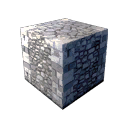
Usage
The Thumbnail template is meant to be used on all pages for the main image.
{{Thumbnail|<imagename>|<pageName>}}
- The code above can be pasted into your page and edited.
ORDERED TEMPLATE: This template is typically used on pages with other templates. It should be added in the order specified in Template Ordering.
Example Source
{{Thumbnail|StoneCube.png|Stone Cube}}