Items
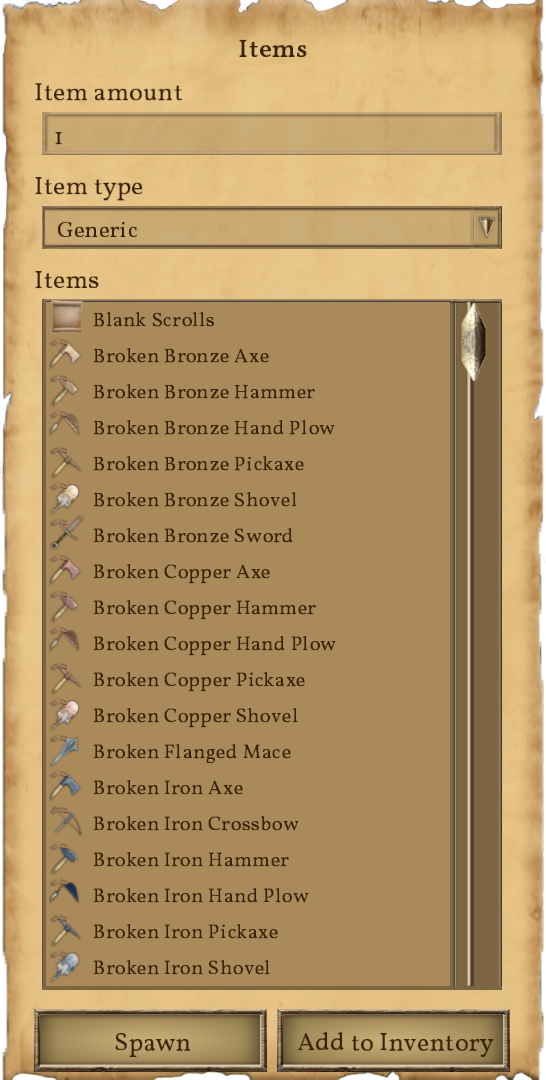
| Version: | 0.6.3 |
The Items screen is only available in creative mode or when creative mode tools are enabled in Medieval Master. The Items screen allows you to spawn items in the game. Press ![]() +
+![]() to open the Items screen where you can choose from all items in the game.
to open the Items screen where you can choose from all items in the game.
Categorization
Items are categorized as follows:
- Generic
- These are basic Inventory Items.
- Blocks
- These are all of the Small Blocks.
- Tools
- These are Tools and Weapons.
- Consumables
- These are foods and other Consumables.
- Schematics
- These are Research Schematics that with knowledge that can be consumed to unlock items.
How to Spawn Items
Set the desired amount and spawn them in front of the character by clicking the "Spawn" button.
Alternately, click the "Add to inventory" button or use ![]()
![]() to add the item(s) to your personal inventory.
to add the item(s) to your personal inventory.