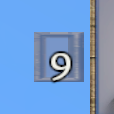Toolbar

Adding and Removing Items

Items can be added, removed, and organized on the toolbar in a few ways. These include drag and drop, double-click, and right-click.
Drag and drop (![]() ) is the most intuitive. Although it is not the fastest method it works in all cases. Players simply interact with the Toolbar, General Search, and Inventory by using the mouse to drag icons to the toolbar and drop them into a slot. Items can be rearranged on the toolbar using the same technique.
) is the most intuitive. Although it is not the fastest method it works in all cases. Players simply interact with the Toolbar, General Search, and Inventory by using the mouse to drag icons to the toolbar and drop them into a slot. Items can be rearranged on the toolbar using the same technique.
Double-clicking (![]()
![]() ) on items will also add them to the toolbar. This interaction is a little less intuitive as the items are added to the first free slot on the current toolbar. If no free slot is available, the first selected slot is used. If no slot is selected then slot 1 is used. This method is inconsistent in inventories, where double-clicking results in an attempt to transfer the inventory item to another inventory.
) on items will also add them to the toolbar. This interaction is a little less intuitive as the items are added to the first free slot on the current toolbar. If no free slot is available, the first selected slot is used. If no slot is selected then slot 1 is used. This method is inconsistent in inventories, where double-clicking results in an attempt to transfer the inventory item to another inventory.
The final option is right-clicking (![]() ) on items to add them to the toolbar. This is the fastest method but is subject to a different caveat in its behavior. Right-clicking a consumable item will result in an attempt to consume or activate it rather than adding it to the toolbar. However, inventory items can be added by right-clicking, unlike double-clicking. Right-clicking adds items in the same order that double-clicking does.
) on items to add them to the toolbar. This is the fastest method but is subject to a different caveat in its behavior. Right-clicking a consumable item will result in an attempt to consume or activate it rather than adding it to the toolbar. However, inventory items can be added by right-clicking, unlike double-clicking. Right-clicking adds items in the same order that double-clicking does.
Equipping and Consuming

Many toolbar items can be equipped. This includes all blocks, tools, and weapons in the game. Equip items by adding them to the toolbar and pressing the number that corresponds to the toolbar slot. When you equip an item it is highlighted with a dark brown color and appears in front of the character in some way. If the item is an inventory item, such as a small block or treasure map, it will become semi-transparent when the last one is removed from your inventory. This indicates that you no longer have the item available to equip.
Some items are consumable. This includes all foods and drinks which are eaten, bandages which are applied, and schematics which are read to unlock research. This works the same as equipping except the item is consumed rather than being equipped. If the last item is consumed from your inventory, the slot will become semi-transparent indicating that there is nothing left to consume.
Equipping Multiple Items
Multiple Toolbars