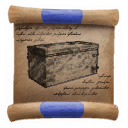Better Furnishing: Difference between revisions
CptTwinkie (talk | contribs) mNo edit summary |
CptTwinkie (talk | contribs) mNo edit summary |
||
| (3 intermediate revisions by the same user not shown) | |||
| Line 1: | Line 1: | ||
{{SEO|image_url=http://www.medievalengineerswiki.com/images/a/aa/Furniture2.png|description=Advanced furniture making techniques.}} | |||
{{Thumbnail|Furniture2.png|Better Furnishing}} | {{Thumbnail|Furniture2.png|Better Furnishing}} | ||
<i>"Advanced furniture making techniques for Dining Tables, Chests, and Wardrobes. | |||
Change your appearance at the Wardrobe and store your knick-knacks."</i> | |||
< | {{Version <!-- Do not change the version until the entire page is up-to-date --> | ||
|release=0|major=7|minor=X}} | |||
{{HistoryId|0.6|14760}} | |||
<!-- Start exported template data. Please do not edit this section --> | <!-- Start exported template data. Please do not edit this section --> | ||
| Line 23: | Line 26: | ||
==Quest Steps== | ==Quest Steps== | ||
===Step 1=== | ===Step 1=== | ||
Start by gathering resources to craft a large chest. | Start by gathering resources to craft a large chest. You can craft Metal Parts in a Furnace or Smithy. | ||
: Obtain | : • Obtain 8x Plank (0/8) | ||
: Obtain | : • Obtain 4x Metal Parts (0/4) | ||
===Step 2=== | ===Step 2=== | ||
Large chest are great additions to your furniture because they can hold quite a few items of multiple types at the same time. This gives you a place to store all of your odds & ends. | Large chest are great additions to your furniture because they can hold quite a few items of multiple types at the same time. This gives you a place to store all of your odds & ends. | ||
: Craft or gather a Large Chest | : Craft or gather a Large Chest | ||
: Place | : • Place 1x Large Chest (0/1) | ||
===Step 3=== | ===Step 3=== | ||
Next you'll want to craft a Wardrobe. Gather the needed resources. | Next you'll want to craft a Wardrobe. Gather the needed resources. | ||
: Obtain | : • Obtain 8x Plank (0/8) | ||
: Obtain | : • Obtain 8x Metal Parts (0/8) | ||
===Step 4=== | ===Step 4=== | ||
You never know when you'll want to change your outfit or give yourself a complete makeover. Having a wardrobe around means you can change your appearance whenever you want to. | You never know when you'll want to change your outfit or give yourself a complete makeover. Having a wardrobe around means you can change your appearance whenever you want to. | ||
: Craft or gather a Wardrobe | : Craft or gather a Wardrobe | ||
: Place | : • Place 1x Wardrobe (0/1) | ||
===Step 5=== | ===Step 5=== | ||
Give the wardrobe a try. Press {{Key|f}} while the wardrobe is highlighted. Try changing the color of your clothes. | Give the wardrobe a try. Press "{{Key|f}}" while the wardrobe is highlighted. Try changing the color of your clothes. | ||
: Change color of clothes at wardrobe. | : Change color of clothes at wardrobe. | ||
<!-- End exported template data --> | <!-- End exported template data --> | ||
Latest revision as of 13:12, 20 July 2022
"Advanced furniture making techniques for Dining Tables, Chests, and Wardrobes.
Change your appearance at the Wardrobe and store your knick-knacks."
| Version: | 0.7 |
| History: | 0.6 |
Quest Information
Quests Required to Unlock This Quest
Type of Quest
Research Branch
Items Unlocked
Quest Steps
Step 1
Start by gathering resources to craft a large chest. You can craft Metal Parts in a Furnace or Smithy.
- • Obtain 8x Plank (0/8)
- • Obtain 4x Metal Parts (0/4)
Step 2
Large chest are great additions to your furniture because they can hold quite a few items of multiple types at the same time. This gives you a place to store all of your odds & ends.
- Craft or gather a Large Chest
- • Place 1x Large Chest (0/1)
Step 3
Next you'll want to craft a Wardrobe. Gather the needed resources.
- • Obtain 8x Plank (0/8)
- • Obtain 8x Metal Parts (0/8)
Step 4
You never know when you'll want to change your outfit or give yourself a complete makeover. Having a wardrobe around means you can change your appearance whenever you want to.
- Craft or gather a Wardrobe
- • Place 1x Wardrobe (0/1)
Step 5
Give the wardrobe a try. Press "![]() " while the wardrobe is highlighted. Try changing the color of your clothes.
" while the wardrobe is highlighted. Try changing the color of your clothes.
- Change color of clothes at wardrobe.