Voice Chat
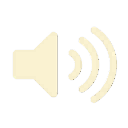
Voice chat in Medieval Engineers is proximity based. This allows players to speak with other nearby players the same as in real life. As players separate the volume is reduced until the maximum range is reached and the sound is no longer played. This is also the same as in real life where it is more difficult to hear someone who is farther away.
How It Works
Voice chat can be used by holding ![]() and speaking into a microphone. The
and speaking into a microphone. The ![]() voice indicator will be displayed while you are speaking. Other players will be able to see the
voice indicator will be displayed while you are speaking. Other players will be able to see the ![]() voice indicator above your character's head during this time.
voice indicator above your character's head during this time.
Muting (Annoying) Players
Other players can be muted in the Players Screen and the general volume can be adjusted in the audio options.
Note About Selecting Microphone
As with sound output, Medieval Engineers detects the default microphone from windows when the game is started. Changing the default microphone or sound device while the game is running will have no effect.