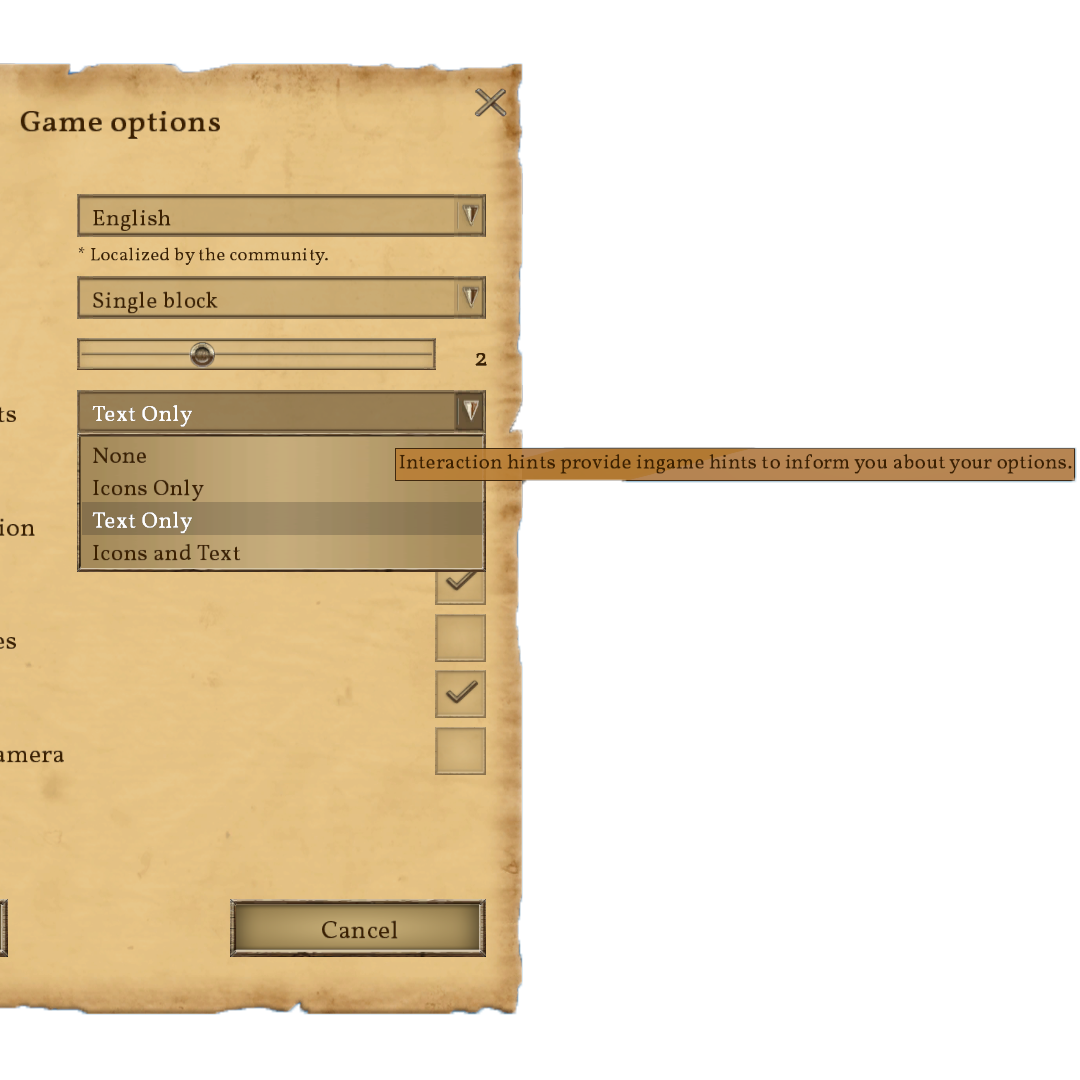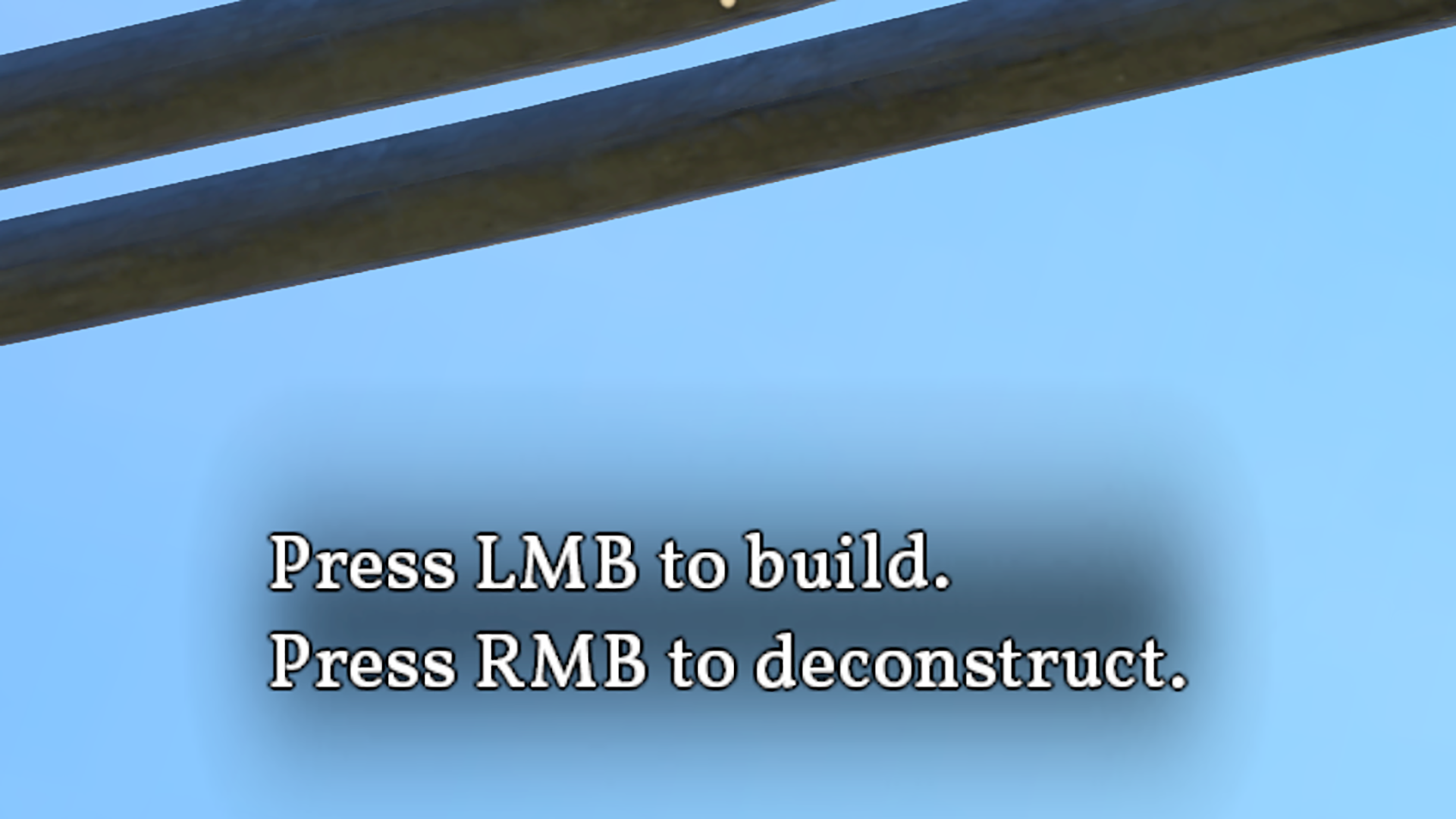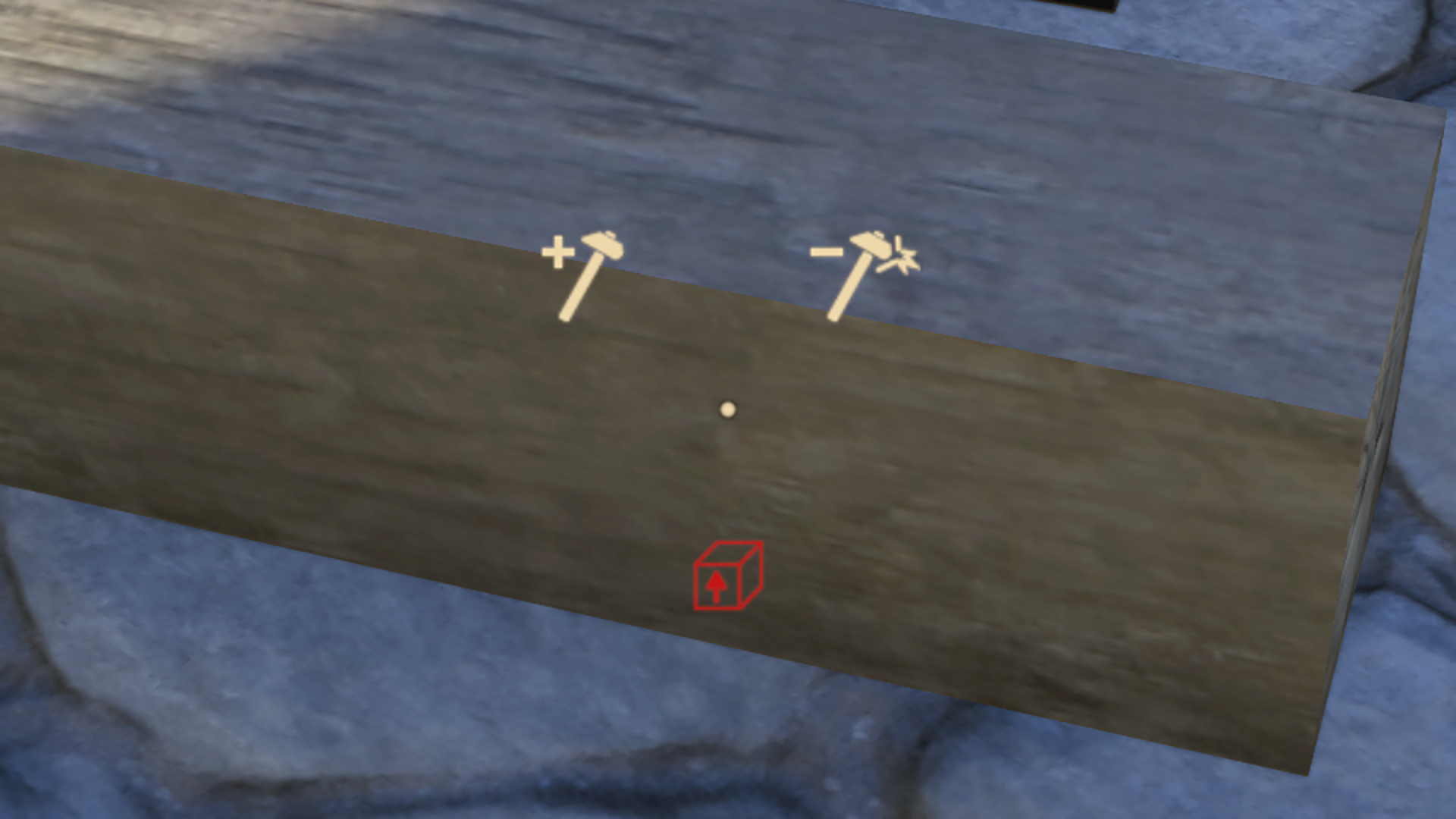Crosshair: Difference between revisions
Jump to navigation
Jump to search
CptTwinkie (talk | contribs) mNo edit summary |
CptTwinkie (talk | contribs) mNo edit summary |
||
| Line 1: | Line 1: | ||
{{Draft}} | {{Draft}} | ||
{{Thumbnail|Crosshair1.png|Crosshair location on HUD}} | {{Thumbnail|Crosshair1.png|Crosshair location on HUD}} | ||
The crosshair is shown as a small dot in the middle of the [[HUD]]. It provides an aiming point for all world interactions like building, using tools and weapons, and interacting with items. | |||
<div style="clear: both;"></div> | <div style="clear: both;"></div> | ||
==Interaction Hints== | ==Interaction Hints== | ||
[[File:Crosshair4.png|400px|thumb|Interaction Hint Options]] | |||
[[File:Crosshair2.png|400px|thumb|Text Interaction Hints]] | |||
[[File:Crosshair3.png|400px|thumb|Icon Interaction Hints]] | |||
[[Category:HUD]] | [[Category:HUD]] | ||
Revision as of 15:33, 27 April 2018
 This article is a draft. You can help Medieval Engineers Wiki by completing it. Click to edit this page
This article is a draft. You can help Medieval Engineers Wiki by completing it. Click to edit this page
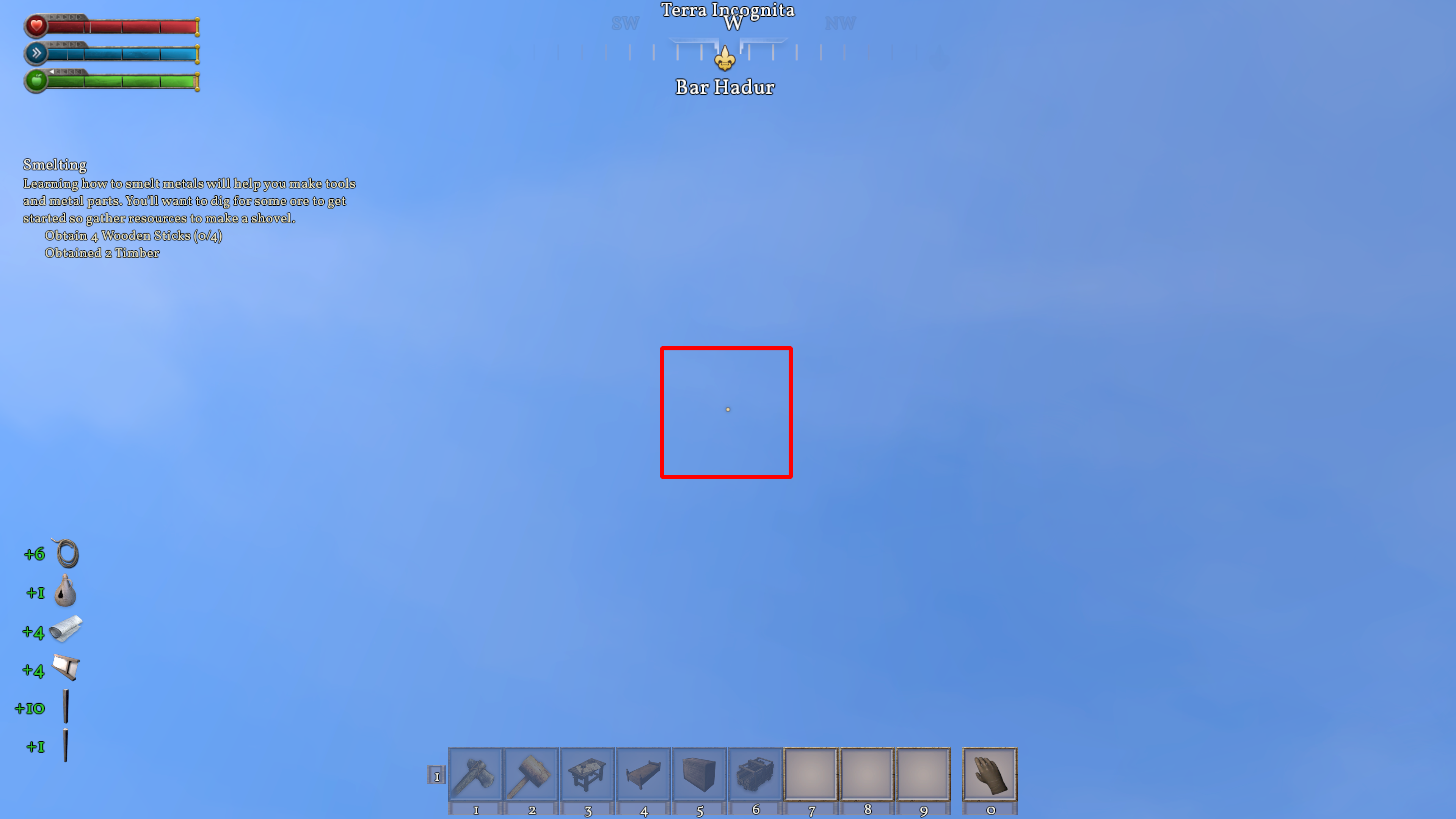
The crosshair is shown as a small dot in the middle of the HUD. It provides an aiming point for all world interactions like building, using tools and weapons, and interacting with items.
Interaction Hints