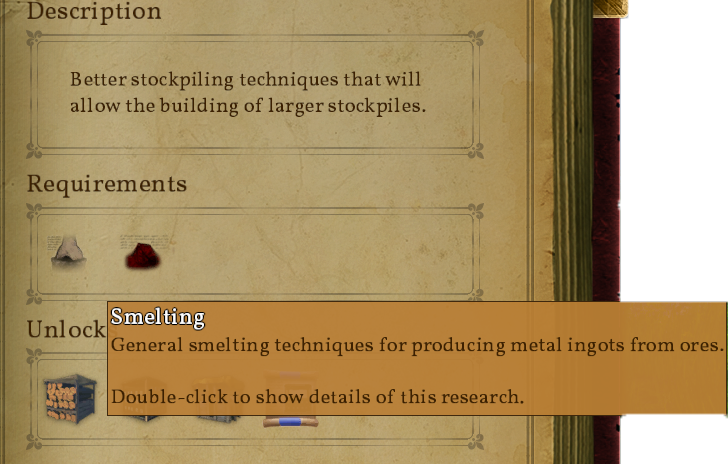Research: Difference between revisions
CptTwinkie (talk | contribs) mNo edit summary |
CptTwinkie (talk | contribs) mNo edit summary |
||
| Line 2: | Line 2: | ||
{{Version <!-- Do not change the version until the entire page is up-to-date --> | {{Version <!-- Do not change the version until the entire page is up-to-date --> | ||
|release=0|major=6|minor=3|suppress=true}} | |release=0|major=6|minor=3|suppress=true}} | ||
[[Research]] is accomplished in Medieval Engineers by completing research quests. These quests ask you to gather, craft, or build things to gain experience. The quests follow the technology progression in the game so that when you have completed all of the quests you'll have experience using most of the building and crafting features in the game. With a little imagination, it is easy to expand the research quests into the creation of a small village or castle. | [[Research]] is accomplished in Medieval Engineers by completing research quests. These quests ask you to gather, craft, or build things to gain experience. The quests follow the technology progression in the game so that when you have completed all of the quests you'll have experience using most of the building and crafting features in the game. With a little imagination, it is easy to expand the research quests into the creation of a small village or castle. | ||
Revision as of 15:20, 4 May 2018
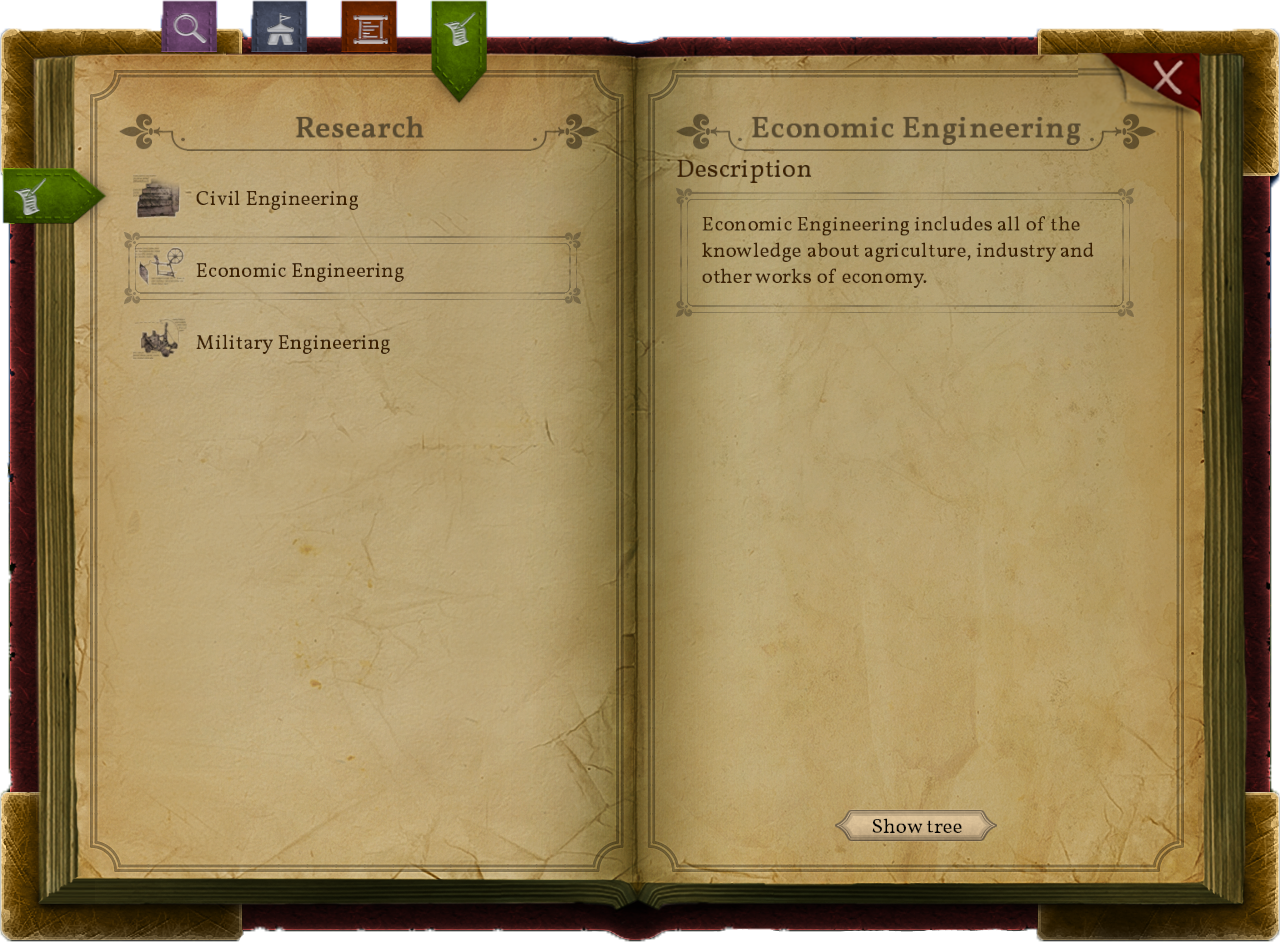
| Version: | 0.6.3 |
Research is accomplished in Medieval Engineers by completing research quests. These quests ask you to gather, craft, or build things to gain experience. The quests follow the technology progression in the game so that when you have completed all of the quests you'll have experience using most of the building and crafting features in the game. With a little imagination, it is easy to expand the research quests into the creation of a small village or castle.
The Research screen shows a list of quest trees. There are three trees in game at this time: Civil Engineering, Economic Engineering, and Military Engineering. Using ![]()
![]() on them will open a list of Research Quests in that tree. Use
on them will open a list of Research Quests in that tree. Use ![]() to return to the tree list or click the research tab at the top.
to return to the tree list or click the research tab at the top.
Viewing Research Quest Details
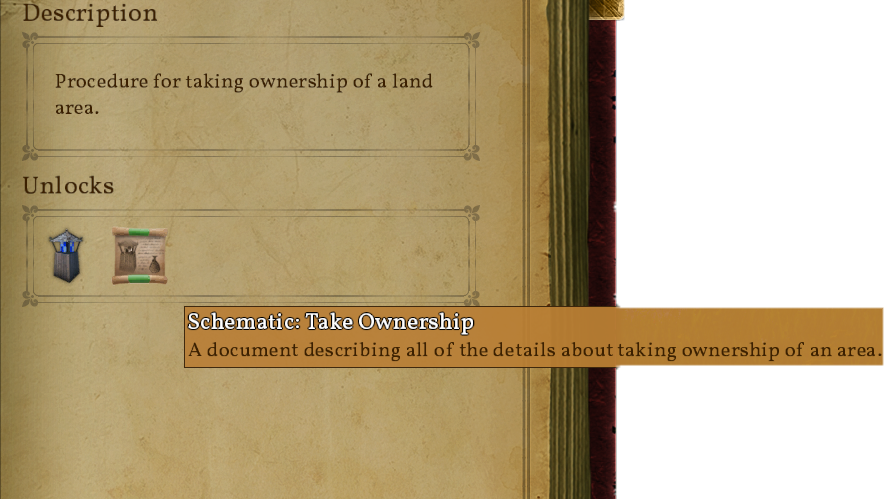
Research Quest status
The quest list is divided into a few sections and has some color coding to indicate the status of quests.
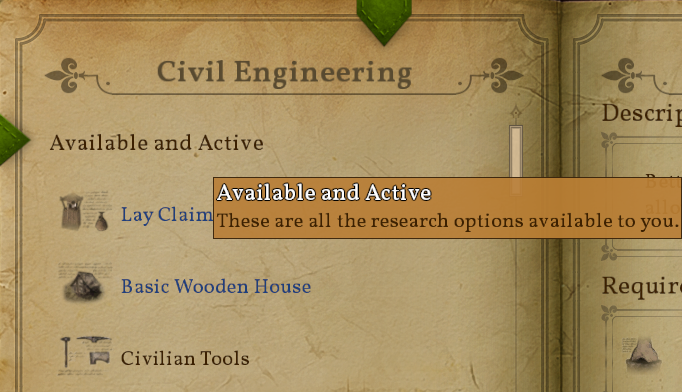
- The top section is available quests in the current tree. These are the quests that you have unlocked and can start immediately. You can choose one of these and click "Start quest". You will be taken to the Quest Journal to show the active quest. Alternatively, you can quickly start a quest by using
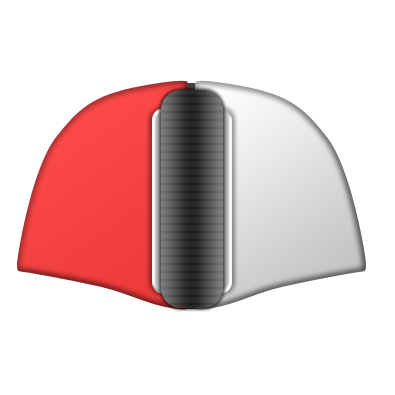
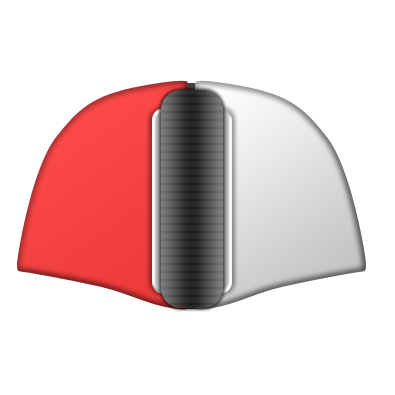 on it.
on it.
- Note: If you have creative mode tools enabled from Medieval Master, starting a quest will complete it immediately. This can be used by advanced players who wish to skip certain research.
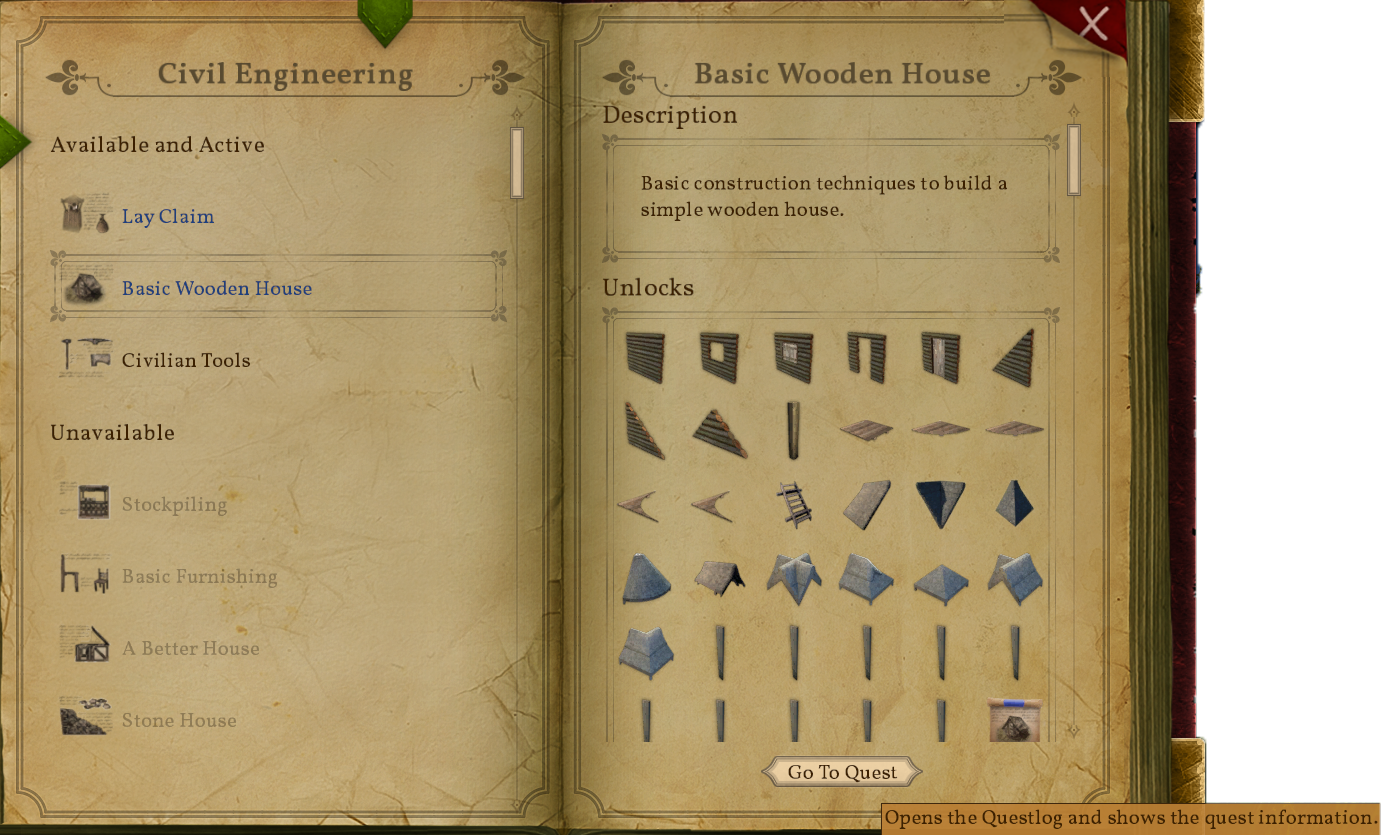
- Active quests also appear in the available quests section of the list. These are highlighted with a blue color. The details page for these quests will show a "Go To Quest" button that will take you to the Quest Journal. Active quests are displayed one step at a time on the HUD. Each step has a description and conditions required to complete the step. Meeting the conditions will take you to the next step. Once all of the steps are complete the quest is complete and the items in the "unlocks" section will be available to you.
You can start multiple quests at the same time. To manage active quests see the Quest Journal.
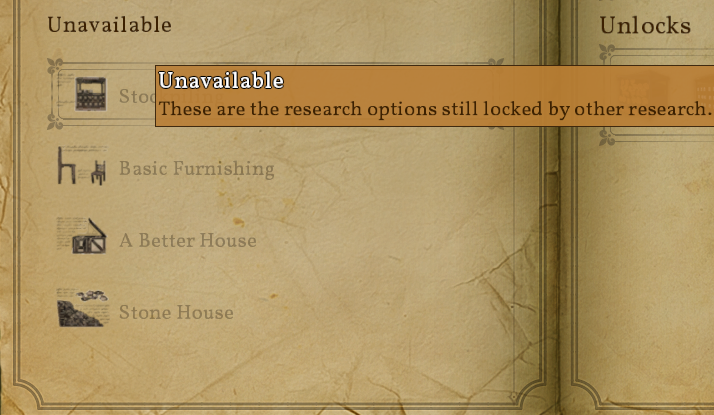
- The unavailable quests section lists quests in the current tree that are not unlocked yet. This section can be useful to look ahead and plan the order you wish to complete the quests. See Using Dependent Quest Links to learn how to follow a quest chain.
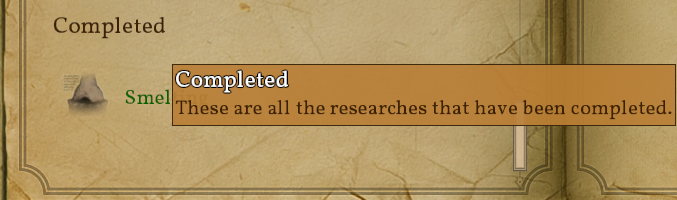
- The completed quests section lists quests in the current tree that you have already completed. You can view the details to check which items you have unlocked.
Using Dependent Quest Links