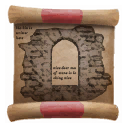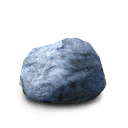Claim Block: Difference between revisions
Jump to navigation
Jump to search
CptTwinkie (talk | contribs) mNo edit summary |
CptTwinkie (talk | contribs) mNo edit summary |
||
| Line 1: | Line 1: | ||
<noinclude> | <noinclude>{{Thumbnail|ClaimBlock.png|Claim Block}} | ||
The claim block can be placed anywhere in any standard area of the grid to claim the entire square as your own. Once completed, the area will be "contested" for 10 minutes, preventing you from interacting with the claim block or being protected by it until that time expires. Once you are protected, you will have an initial amount of protection time and must feed it items, which is discussed in the Taxation section. Claim blocks protect the area from deconstruction. | The claim block can be placed anywhere in any standard area of the grid to claim the entire square as your own. Once completed, the area will be "contested" for 10 minutes, preventing you from interacting with the claim block or being protected by it until that time expires. Once you are protected, you will have an initial amount of protection time and must feed it items, which is discussed in the Taxation section. Claim blocks protect the area from deconstruction. | ||
<!-- Start exported template data. Please do not edit this section--> | |||
{{Block | {{Block | ||
| Line 6: | Line 8: | ||
|dims=1 x 1 x 1 | |dims=1 x 1 x 1 | ||
|material=Stone | |material=Stone | ||
|researchtobuild={{Image_Link|StoneWorks.png|Stone Works}} | |researchtobuild= | ||
{{Image_Link|StoneWorks.png|Stone Works}} | |||
|itemsrequired= | |itemsrequired= | ||
{{Image_Number_Link| | {{Image_Number_Link|WoodenStick.png|4|Wooden Sticks}} | ||
: {{Image_Number_Link| | : {{Image_Number_Link|StoneLarge.png|20|Large Stone}} | ||
}} | }} | ||
<!-- End exported template data --> | |||
</noinclude><!-- Everything below this line is transcluded into the the Wooden Claim Block Page also. Editing it here changes it in both pages. --> | </noinclude><!-- Everything below this line is transcluded into the the Wooden Claim Block Page also. Editing it here changes it in both pages. --> | ||
==Area Settings== | ==Area Settings== | ||
Revision as of 16:02, 1 September 2017

The claim block can be placed anywhere in any standard area of the grid to claim the entire square as your own. Once completed, the area will be "contested" for 10 minutes, preventing you from interacting with the claim block or being protected by it until that time expires. Once you are protected, you will have an initial amount of protection time and must feed it items, which is discussed in the Taxation section. Claim blocks protect the area from deconstruction.
Block Information
- Size
Large Block
- Dimensions
1 x 1 x 1
- Material
Stone
Research Required to Build
Items Required to Build
Area Settings
Name and owner of area, and who may respawn here.
- Set Owner
- If there are other players in the world, you may donate ownership of the claim zone to them.
- Area Name
- You may change the name of the area, which will be seen when players enter it.
- Respawn Options
- Set who may respawn here.
- Share with house
- Members of your house may respawn in this area. This works even if you are not the house leader.
- Share with keygroups
- Share with the iron, silver, or gold keygroups.
- Share with Characters
- Allow specific players to respawn in this area.
Who may build, deconstruct, and mine in this area.
- Share with house
- Members of your house may build, deconstruct, and mine in this area. This works even if you are not the house leader.
- Share with keygroups
- Share with the iron, silver, or gold keygroups.
- Share with Characters
- Allow specific players to build, deconstruct, and mine in this area.