Chat: Difference between revisions
Jump to navigation
Jump to search
CptTwinkie (talk | contribs) mNo edit summary |
CptTwinkie (talk | contribs) mNo edit summary |
||
| Line 6: | Line 6: | ||
Medieval Engineers has a chat system that allows players on the same server to communicate with text. | Medieval Engineers has a chat system that allows players on the same server to communicate with text. | ||
This is public chat so it is seen by all players on the server. For local communication it's recommended to use the in-game [[Voice Chat]], which controls volume by proximity as in real life. | This is public chat so it is seen by all players on the server. For local communication it's recommended to use the in-game [[Voice Chat]], which controls volume by proximity as in real life. | ||
Revision as of 14:30, 4 May 2018
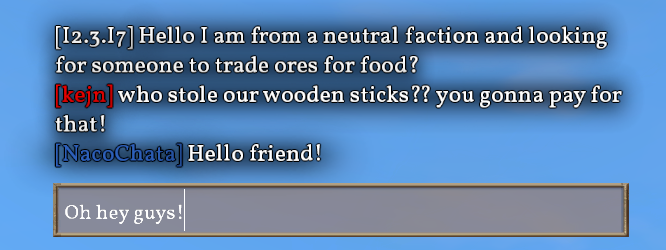
| Version: | 0.6.3 |
Medieval Engineers has a chat system that allows players on the same server to communicate with text.
This is public chat so it is seen by all players on the server. For local communication it's recommended to use the in-game Voice Chat, which controls volume by proximity as in real life.
Operation
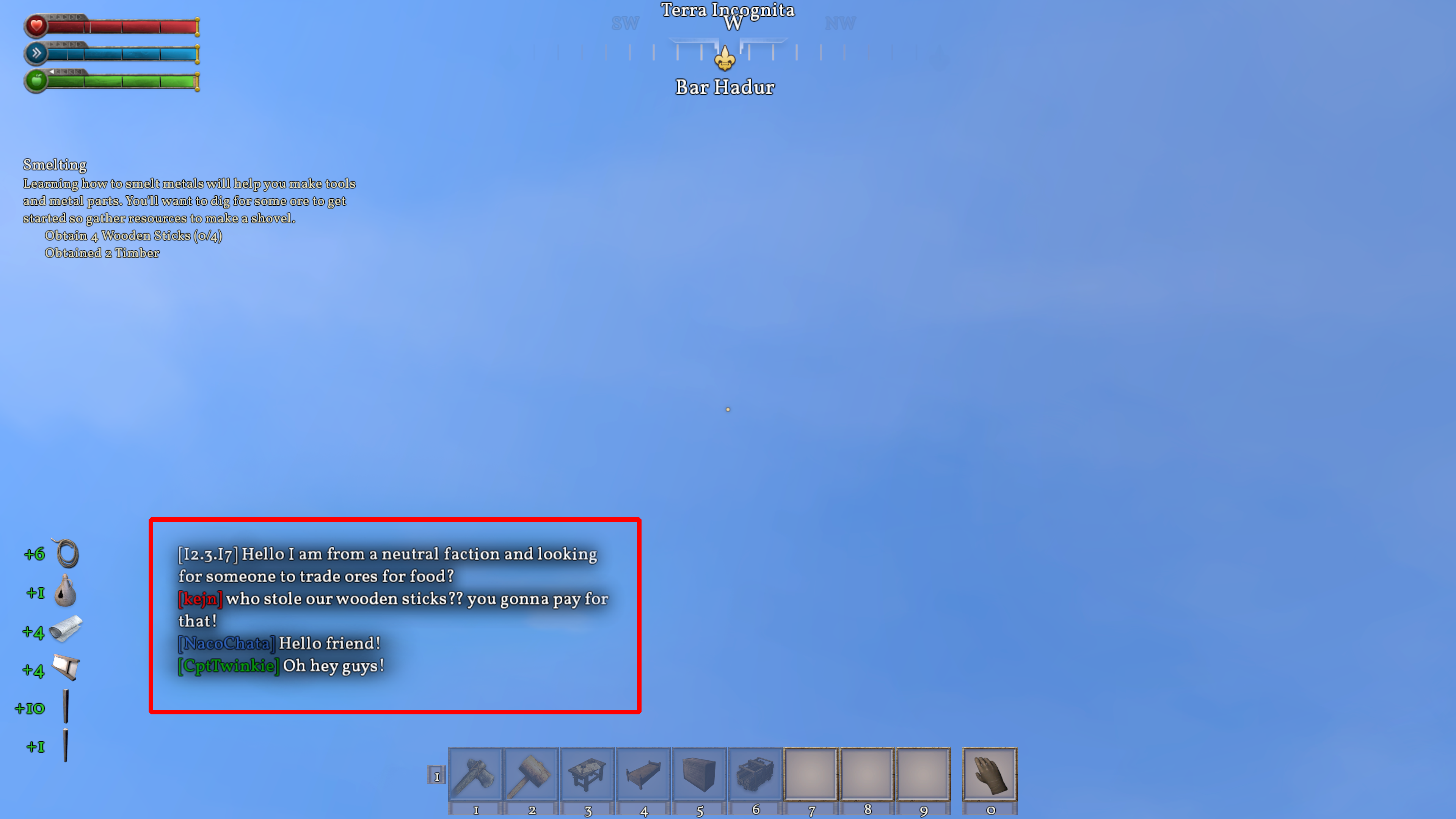
Pressing ![]() opens the chat entry box.
opens the chat entry box.
Pressing ![]() again sends the message or pressing
again sends the message or pressing ![]() closes the box without sending.
closes the box without sending.
Display
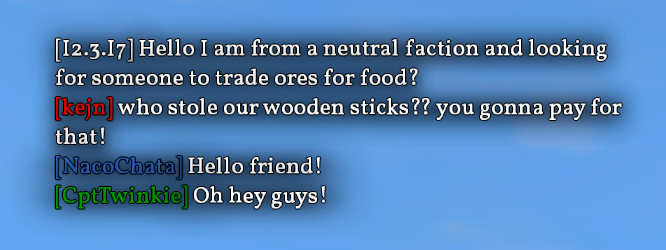
Chat is displayed on the lower left part of the HUD. Players are colored according to their status as:
- SELF
- HOUSE MEMBER
- ALLY
- NEUTRAL
- ENEMY