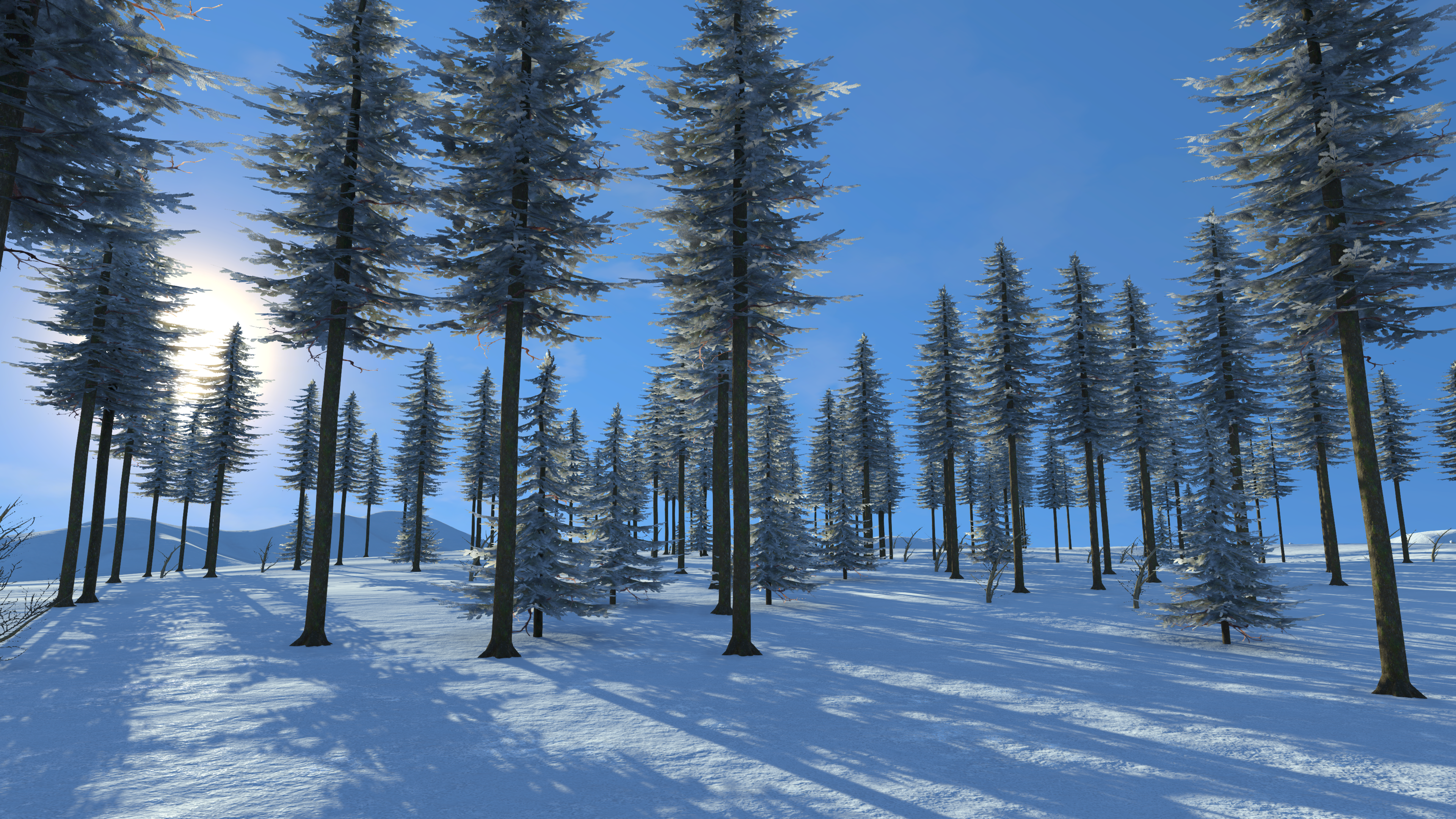Template:Biome Infobox: Difference between revisions
Jump to navigation
Jump to search
CptTwinkie (talk | contribs) (Created page with "<includeonly>{{Infobox/Start}}<!-- -->{{Infobox/Thumbnail|image={{{image|}}}|caption={{{imagecaption|}}}}}<!-- -->{{Infobox/Cat|Kingdoms}}<!-- -->{{Infobox/Text|{{{kingdoms|<I...") |
CptTwinkie (talk | contribs) mNo edit summary |
||
| Line 15: | Line 15: | ||
{{Small_Image_Link|IceCave.png|Frozen Chasm}} | {{Small_Image_Link|IceCave.png|Frozen Chasm}} | ||
}} | }} | ||
{{ClearLine}} | |||
==Usage== | ==Usage== | ||
The Image Link template is meant to be used when adding items to a list that have numbers and images. | The Image Link template is meant to be used when adding items to a list that have numbers and images. | ||
Revision as of 14:28, 24 October 2018
Usage
The Image Link template is meant to be used when adding items to a list that have numbers and images.
{{Biome
|image=ArcticBiome.png
|imagecaption=Sandy Desert
|kingdoms=<kingdoms?>
|wonders=<wonders?>
}}
- The code above can be pasted into your page and edited.
- Items marked with a "?" do not have defaults and will display <Information Missing> if they are not filled in.
- Adds Category:Biomes category.
Example Source
{{Biome Infobox
|image=ArcticBiome.png
|imagecaption=Sandy Desert
|kingdoms={{Small_Image_Link|MapDarios.png|Darios}}<br />
{{Small_Image_Link|MapBarHadur.png|Bar Hadur}}
|wonders={{Small_Image_Link|Badlands.png|Dariosy Raj}}<br />
{{Small_Image_Link|IceCave.png|Frozen Chasm}}
}}