Keen:Planet Modding/Ambient sounds
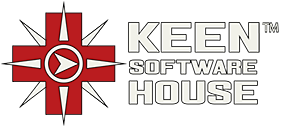 OFFICIAL CONTENT OFFICIAL CONTENT |
| Version: | 0.4 |
Ambient sounds - day/night biome sounds
Sound rules are in the Content\Data\PlanetGeneratorDefinitions.sbc file. Here you can set different sounds based on player’s location or daytime on the planet.
<SoundRule>
<Height Min="0" Max="0.5"/>
<Latitude Min="55" Max="80"/>
<SunAngleFromZenith Min="0" Max="180"/>
<EnvironmentSound>AmbIcelandDay</EnvironmentSound>
</SoundRule>
Height stands for where you want the sound to play at the height of the heightmap (0-7200m). It is always +12% of the planet's diameter. 0 is from the the lowest start of the surface to 1.0 which is 100% of the surface (maximum height). Latitude means angle from the equator. Therefore 0 to 20 will mean that this sound will mostly play in the desert area, 20-50 is mostly the green forest area, and so on. SunAngleFromZenith NEEDS MORE INFO!!! EnvironmentSound this is the name of the sound you want to use.
You can find all available sounds in Audio.sbc (location shown below) Here you will also put your own ambient sound with your own custom name.
How to implement custom ambient sound
All Ambient sounds are stored here:
C:\Program Files (x86)\Steam\steamapps\common\SpaceEngineers\Content\Audio\ARC\AMB\
If you want your own sounds, they should be a loop sound, and on average should not be bigger than +-5 MB. The supported format is: .xwm but .wav can also work, even though its file size is usually a lot bigger (not recommended).
Once your audio is done, implement it here in this file:
C:\Program Files (x86)\Steam\steamapps\common\SpaceEngineers\Content\Data\Audio.sbc
<Sound>
<Id Type="MyObjectBuilder_AudioDefinition" Subtype="AmbAlienForestDay" />
<Category>AMB</Category>
<MaxDistance>100</MaxDistance>
<Volume>0.2</Volume>
<Loopable>true</Loopable>
<Waves>
<Wave Type="D2">
<Loop>ARC\AMB\AmbAlienForestDayLoop2d.xwm</Loop>
</Wave>
</Waves>
</Sound>
Here edit only what is highlighted, otherwise I cannot guarantee that it will work properly! <SubtypeId> This is how you will name your AMB sound, keeping in mind upper and lower case letters. Do not use _ or other special characters! <Volume> This is self explanatory I hope. <Loop> Here you just need to lead the definition to your file. ARC/AMB/ is the default location, so do not change that. But if you want, you can make another folder in AMB for your custom ambient sounds for better organisation.
View the full Planet Modding Guide