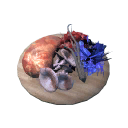Template:Table-Cell
Jump to navigation
Jump to search
Example
| Almost Anything Can Be | Put In These Blank Cells | ~ |
| Stone Cube | Small Round Corner | Large Round Corner |
| Round Interior | Round Interiors With Doors | Small Arch |
Usage
The Table-Cell template is meant as an easy way to create a table cell. It is used with Template:Table-Start, Template:Table-ImageCell, Template:Table-ImageNumberCell, Template:Table-AddRow and Template:Table-End.
{{Table-Cell|<cell contents>}}
- The code above can be pasted into your page to add a cell to a table.
Example Source
{{Table-Start}}<!--Top of the table: Row 1 -->
{{Table-Cell|Almost Anything Can Be}}
{{Table-Cell|Put In These Blank Cells}}
{{Table-Cell|~{{Small_Image_Link|Pumpkin.png|Pumpkin}} ~}}
{{Table-AddRow}}<!--Add a new row: Row 2 -->
{{Table-Cell|[[Stone Cube]]}}
{{Table-Cell|[[Small Round Corner]]}}
{{Table-Cell|[[Large Round Corner]]}}
{{Table-AddRow}}<!--Add a new row: Row 3 -->
{{Table-Cell|[[Round Interior]]}}
{{Table-Cell|[[:Category:Block Group/Round Interiors With Doors{{!}}Round Interiors With Doors]]}}
{{Table-Cell|[[Small Arch]]}}
{{Table-AddRow}}<!--Add a new row: Row 3 -->
{{Table-Cell|{{Cat Image|Dish GrannysPlentys.png|Goulash}}}}
{{Table-Cell|{{Cat Image|Dish MushroomSoup.png|Mushroom Soup}}}}
{{Table-Cell|{{Cat Image|Dish Shroomsteak.png|Shroom Steak}}}}
{{Table-End}}<!--Finish the table - Forgetting this will cause trouble -->