Template:Table-ImageNumberCell: Difference between revisions
Jump to navigation
Jump to search
CptTwinkie (talk | contribs) mNo edit summary |
CptTwinkie (talk | contribs) mNo edit summary Tag: Links |
||
| Line 1: | Line 1: | ||
<includeonly><td style="width:33%">[[File:{{{1}}}|25px|frameless|link={{{3}}}]] {{{2}}} [[{{{3}}}]]</td></includeonly><noinclude> | <includeonly><td style="width:33%">[[File:{{{1}}}|25px|frameless|link={{{3}}}]] {{{2}}} [[{{{3}}}]]</td></includeonly><noinclude> | ||
==Example: From {{Small_Image_Link| | ==Example: From {{Small_Image_Link|IngotIron.png|Iron Ingot}}== | ||
{{Table-Start}}<!--Top of the table: Row 1 --> | {{Table-Start}}<!--Top of the table: Row 1 --> | ||
{{Table-ImageNumberCell|MetalParts.png|10|Metal Parts}} | {{Table-ImageNumberCell|MetalParts.png|10|Metal Parts}} | ||
Revision as of 13:30, 3 January 2018
Example: From 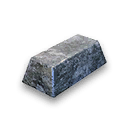 Iron Ingot
Iron Ingot
Usage
The Table-ImageCell template is meant as an easy way to create a table cell with an image, number, and link embedded. It is used with Template:Table-Start, Template:Table-Cell, Template:Table-ImageCell, Template:Table-AddRow and Template:Table-End.
{{Table-ImageNumberCell|<imagename>|<number>|<link>}}
- The code above can be pasted into your page to add a cell with a small image, number and link to a table.
Example Source
{{Table-Start}}<!--Top of the table: Row 1 -->
{{Table-ImageNumberCell|MetalParts.png|10|Metal Parts}}
{{Table-ImageNumberCell|IronAxe.png|1|Iron Axe}}
{{Table-ImageNumberCell|Crossbow Quiver.png|2|Quiver}}
{{Table-AddRow}}<!--Add a new row: Row 2 -->
{{Table-ImageNumberCell|Crossbow.png|1|Crossbow}}
{{Table-ImageNumberCell|HammerOneHand_Construction.png|1|Iron Hammer}}
{{Table-ImageNumberCell|Mace.png|1|Mace}}
{{Table-AddRow}}<!--Add a new row: Row 3 -->
{{Table-ImageNumberCell|IronPickaxe.png|1|Pickaxe}}
{{Table-ImageNumberCell|HandPlow.png|1|Hand Plow}}
{{Table-ImageNumberCell|Sword.png|1|Sword}}
{{Table-End}}<!--Finish the table - Forgetting this will cause trouble -->