How To Create Pages
 This article is a draft. You can help Medieval Engineers Wiki by completing it. Click to edit this page
This article is a draft. You can help Medieval Engineers Wiki by completing it. Click to edit this page
Creating a wiki page can be rather simple or highly complex depending on what the page will contain and how it will connect to other pages. There is nothing difficult about making a wiki page but sometimes finding out how to do it the way you want while keeping it consistent with the rest of the wiki can be a challenge. The goal of this page is to present a basic introduction to each aspect of creating a page. It should become obvious that this information is far from complete but it will serve to show the process and where to find the information you need.
How To Create A Page
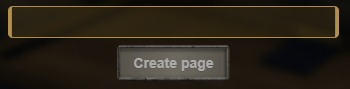
The first step in creating a page is knowing when a page is needed. When new content is added to the game then pages may be needed. If you want to write a guide or how-to then a new page may be needed. If you want to document existing game content then it is unlikely that a page doesn't already exist. Perhaps the content is mentioned only briefly on a page. Expanding this content may or may not be within the context of the existing page. Try to consider related pages and how your information fits into the existing organization. Maybe you need a new page or maybe you don't.
Try searching for terms related to the content you wish to document. You may find an existing page. When you search for a topic that doesn't exactly match a page title you will get a search results page. At the top of this page, the wiki will provide a link to create a new page. Be careful using this link because it will create the page with the exact spelling and capitalization that you used for your search, the only exception being the first letter is always capital. It is easier to create a page by using the new page box on the Main Page. The Medieval Engineers wiki uses Title Case for page names.
How To Format A Page
Once you have decided to create a page the hurdle is how to format your information. Although information presented as plain text using plain speech is the best way to convey information, the main use of wikis is for quickly looking up information. Long paragraphs and "walls of text" are often skipped entirely by readers looking for quick information. It is better to break up your page, or article if you prefer that term, into sections and sub-sections that fit your content.
Top Of The Page
The top of each page is precious space and it is often shared by a number of page elements including the lead section, the table of contents, images, and information boxes. It is also shared with a number of templates including version numbers, page history, search engine optimization (SEO), notifications, and notes. Not all of these items are displayed to readers and your page may require few or none of the latter at all. Because the top of the page is so important you will want to consider your lead section carefully and keep it as concise and to the point as possible.
Lead Section
Although it is part of the top of the page, the lead section is the most important text in a wiki article as it provides an introduction or summary for the whole page. The Medieval Engineers wiki tends to not have much for lead sections in general but this is mainly due to a large amount of content and the far too little time of the developers. Well written lead sections are encouraged and desired for all pages.
The lead section should introduce the page by describing topic(s) being covered. It should also summarize the page or the page's purpose as appropriate. This can be challenging at times because lead sections should be very concise and not run on into multiple paragraphs. You can read a lot more about lead sections in wikipedia's lead section page. If you are feeling intimidated just start by saying what the page is about and briefly mentioning anything special that is covered in the page's content. You can always come back to this section later.
Table Of Contents
If your page grows to the point that it has more than three headings it will automatically create a table of contents that lists the headings. The table of contents is displayed before the first heading, placing it right after the lead section. This is noteworthy for a few reasons. The first is that readers may decide to skip to the section that interests them the most at this point. This is part of what makes the lead section so important as it's nearly the only text that every reader will encounter. It also means that you shouldn't include any summary information after your first heading.
Another significant factor of the placement of the table of contents is the prominence it will have in pages with many headings. If you have 100 headings your table of contents will be 100 lines long. There are ways around this including using HTML headings instead of wiki headings which are ignored by the table of contents, or hiding the wiki table of contents and instead creating your own using links. These are not recommended except in extreme cases.
Since the table of contents bridges the gap between the top of the page and the content it has some effect on placement. For example, version and history templates are preferably displayed next to the table of contents when one is present. Otherwise, they are displayed at the top of the page.
Sections
Sections are a simple and easy organizational tool to organize your page. Each section of your article should start with a heading. You can use the Heading drop down box in the editor to create headings or type them yourself. Headings work as a hierarchy and should always start at level two and increase from there for sub-sections, not skipping levels. Level one is the page title so should not be used for sections.
Level two headings are large and place a horizontal line across the page. These separate the page into logical divisions of the page topic. Sub-heading levels show only as slightly larger, bold text. The Medieval Engineers wiki uses doesn't have a standard capitalization case for sections headings. The general choice practice is to use Title Case until it becomes distracting in the table of contents. Long headings should be avoided as heading are not meant to be full sentences but rather a title for the section.
Templates
Much of the information displayed on pages in the Medieval Engineers wiki is the same as on other pages so it makes sense to use templates for easier formatting. As the wiki has grown the templates have become more numerous and elaborate until most of the content on many pages is almost entirely contained within templates. This is for two main reasons. Firstly, using templates in this fashion means that all pages with similar information can be updated simultaneously by changing the template. The second reason also has to do with making the pages easier to maintain. The developers at keen software house have developed an exporter using the game code that can export game data to pre-formatted text that can be pasted into the wiki. By eliminating much of the text in the templated regions of pages it makes it a great deal faster to export information when the game is updated. This is why adding non-template text in template regions of your page should be avoided. Content templates should be placed together at the end of the page.
See more about using templates below.
Categories
Categories can be added anywhere on the page. Because this makes it difficult to locate category links it is standard practice to place them at the very bottom of the page.
See more about using categories below.
How To Construct A Page
How you want to write a page is really up to you but it's almost never convenient to write it all at once, not without a whole lot of planning ahead. Either that or you aren't able to completely finish the page for whatever reason. Either way, there are always incomplete pages on the wiki and someone else will end up editing it at some point in time. This is why there is a standard process for constructing wiki pages (thanks wikipedia editors!).
- Draft: The first step in creating a new pages is adding the draft template at the top by pasting
{{Draft}}at the top. This is a notification template that informs readers of the incomplete state of the page. It also adds the page to Category:Drafts. - Write Lead Section: Start with writing a lead section. Focus on summarizing what the page should be about. This gives you and any other editors a guide for including content.
- Create Outline: Add headings for the sections you plan to have in your article. Try to add at least a sentence or two to each section. This gives you something to start with later and it gives future editors a better idea of what content should fill the section.
- Add Content: Start filling in the sections. You may not have every detail needed or the time to complete the sections to encyclopedic standards but try to complete enough of each section to at least briefly cover the topic.
- Stub: When you have enough content for each section that the page can reasonably serve its purpose you may consider the page to no longer be a draft. Instead, it may be considered a stub page. Stubs are short pages that are complete but may be lacking details and full explanations that would be expected from a complete page. See Category:Stubs for more information about what makes a page a stub. Change
{{Draft}}toStubif you are satisfied that your page meets the requirements. - Add Details And Refine: Complete all of the text, add links where appropriate, apply any additional formatting and basically get the content into its final form.
- Revise Lead Section:
The first and last thing to edit is the lead section. It can and should be updated during the creation of the page so that it remains accurate. It is also a good idea to go over it again when the page is finished to make sure it is well written and accurately describes the final form of the page.
Once you are satisfied that the page is complete, fully covers its topic, has all formatting, links, images, templates, and other finishing touches, then you can remove the draft or stub template from the top to complete the page. This sometimes done by a moderator or staff editor on larger wikis. Your page will get reviewed at some point by staff but you do not need to wait to remove the template. If you are unsure that the page is finished you can request a review in the page's Discussion tab. Other editors or a staff member will respond in time.
This may be a good time to note that wiki editing is something of a multiplayer activity. You can expect others to make changes to your page(s). Maybe you will agree with these changes and maybe you will have a difference of opinion with the other editor. Feel free to discuss changes in Discussion pages. Because the Medieval Engineers wiki is about Medieval Engineers most matters can be decided based on the game. If a disagreement can't be resolved a staff member will decide.
How To Use Links
https://www.mediawiki.org/wiki/Help:Links
How To Use Templates
Many of the templates add categories automatically however it is often necessary to add categories that are not provided by templates. An example of this is foods, which have to be added to the cooking category. The reason is that there is no template that is specific to foods and only foods. Other pages on the wiki, such as pages in Category:How To Play do not use content templates and are all categorized manually. Category:Templates Template Ordering Category:Templates/Formatting
How To Source Information
From The Game
From The Game Data
Finding Source Information
How To Add Images
Sourcing Images
Category:Missing Images
Uploading Images
Quick Upload Upload File Page Description
Using Images
Using With Templates Placing Raw Images Https://Www.Mediawiki.Org/Wiki/Help:Images
How To Find More Information
https://www.mediawiki.org/wiki/Help:Contents Https://Www.Mediawiki.Org/Wiki/Help:Templates