Spring Cleaning: Difference between revisions
CptTwinkie (talk | contribs) (Created page with "{{Version <!-- Do not change the version until the entire page is up-to-date --> |release=0|major=6|minor=4}} {{HistoryCustom|0.6.3 → [{{Fullur...") |
CptTwinkie (talk | contribs) mNo edit summary |
||
| (7 intermediate revisions by the same user not shown) | |||
| Line 1: | Line 1: | ||
{{SEO|description=Tutorial. You will want to craft a Small Chest to keep your camp organized.}} | |||
{{Thumbnail|QuestBook_Quest_Thumbnail_Square.png|Spring Cleaning}} | |||
{{Version <!-- Do not change the version until the entire page is up-to-date --> | {{Version <!-- Do not change the version until the entire page is up-to-date --> | ||
|release=0|major= | |release=0|major=7|minor=X}} | ||
{{HistoryCustom|[[TUTORIAL:_Spring_Cleaning|0.6.3]] → [{{Fullurl:TUTORIAL:_Spring_Cleaning|oldid=12220}} 0.6]}} | {{HistoryCustom|[{{Fullurl:Spring_Cleaning|oldid=16939}} 0.6.4] → [[TUTORIAL:_Spring_Cleaning|0.6.3]] → [{{Fullurl:TUTORIAL:_Spring_Cleaning|oldid=12220}} 0.6]}} | ||
<!-- Start exported template data. Please do not edit this section --> | <!-- Start exported template data. Please do not edit this section --> | ||
{{Quest | {{Quest | ||
|parents={{Image_Link|QuestBook_Quest_Thumbnail_Square.png|Settling Down}} | |||
|tag=Tutorial | |tag=Tutorial | ||
|unlocks= | |||
: Pass: {{Image_Link|QuestBook_Quest_Thumbnail_Square.png|A Brighter Tomorrow}} | |||
: Fail: {{Image_Link|MetalTools.png|Basic Engineering}} | |||
}} | }} | ||
| Line 11: | Line 17: | ||
===Step 1=== | ===Step 1=== | ||
You will want to craft a Small Chest to keep your camp organized. | You will want to craft a Small Chest to keep your camp organized. | ||
• Craft 11x Timber (0/11) | : • Craft 11x Timber (0/11) | ||
===Step 2=== | ===Step 2=== | ||
Small Chests can be crafted at Crafting Tables. | Small Chests can be crafted at Crafting Tables. | ||
• Craft 1x Small Chest (0/1) | : • Craft 1x Small Chest (0/1) | ||
===Step 3=== | ===Step 3=== | ||
Chests are versatile because they can store many kinds of items. This differs from the larger stockpiles that allow only a single item type to be stored. | Chests are versatile because they can store many kinds of items. This differs from the larger stockpiles that allow only a single item type to be stored. | ||
• Place 1x Small Chest (0/1) | : • Place 1x Small Chest (0/1) | ||
===Step 4=== | ===Step 4=== | ||
You will not be able to store Timbers in chests. You will need to craft a stockpile specifically for Timbers. | You will not be able to store Timbers in chests. You will need to craft a stockpile specifically for Timbers. | ||
• Craft 1x Small Stockpile for | : • Craft 1x Small Stockpile for Lumber (0/1) | ||
===Step 5=== | ===Step 5=== | ||
Store your remaining timbers in the Small Stockpile for | Store your remaining timbers in the Small Stockpile for Lumber. The timbers will be visible inside of the block. | ||
• Place 1x Small Stockpile for | : • Place 1x Small Stockpile for Lumber (0/1) | ||
===Step 6=== | ===Step 6=== | ||
Crafting is great for small blocks but now it's time to build a large block! Start with a single support block. | Crafting is great for small blocks but now it's time to build a large block! Start with a single support block. | ||
You will need to craft a | You will need to craft a Mallet to construct it. | ||
• Craft 1x | : • Craft 1x Mallet (0/1) | ||
===Step 7=== | ===Step 7=== | ||
Press "{{Key|g}}" to open the General Search. This screen is where you can find blocks and add them to your toolbar. | Press "{{Key|g}}" to open the General Search. This screen is where you can find blocks and add them to your toolbar. | ||
Add the | Add the support to your toolbar by dragging the icon there or using "{{Key|rmb}}". | ||
Equip the | Equip the Support and place it somewhere ideal to start building a house. | ||
• Place 1x | : • Place 1x Support (0/1) | ||
===Step 8=== | ===Step 8=== | ||
This is a construction stage where components can be added to complete the block. | This is a construction stage where components can be added to complete the block. | ||
Add the mallet to your toolbar, from your inventory or the General Search, and equip it. Aim at the | Add the mallet to your toolbar, from your inventory or the General Search, and equip it. Aim at the Support and use "{{Key|lmb}}" to build it. | ||
• Build 1x | : • Build 1x Support (0/1) | ||
<!-- End exported template data --> | |||
Latest revision as of 12:30, 20 July 2022
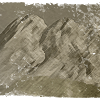
| Version: | 0.7 |
| History: | 0.6.4 → 0.6.3 → 0.6 |
Quest Information
Quests Required to Unlock This Quest
Type of Quest
Items Unlocked
- Pass:
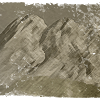 A Brighter Tomorrow
A Brighter Tomorrow - Fail:
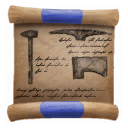 Basic Engineering
Basic Engineering
Quest Steps
Step 1
You will want to craft a Small Chest to keep your camp organized.
- • Craft 11x Timber (0/11)
Step 2
Small Chests can be crafted at Crafting Tables.
- • Craft 1x Small Chest (0/1)
Step 3
Chests are versatile because they can store many kinds of items. This differs from the larger stockpiles that allow only a single item type to be stored.
- • Place 1x Small Chest (0/1)
Step 4
You will not be able to store Timbers in chests. You will need to craft a stockpile specifically for Timbers.
- • Craft 1x Small Stockpile for Lumber (0/1)
Step 5
Store your remaining timbers in the Small Stockpile for Lumber. The timbers will be visible inside of the block.
- • Place 1x Small Stockpile for Lumber (0/1)
Step 6
Crafting is great for small blocks but now it's time to build a large block! Start with a single support block.
You will need to craft a Mallet to construct it.
- • Craft 1x Mallet (0/1)
Step 7
Press "![]() " to open the General Search. This screen is where you can find blocks and add them to your toolbar.
" to open the General Search. This screen is where you can find blocks and add them to your toolbar.
Add the support to your toolbar by dragging the icon there or using "![]() ".
Equip the Support and place it somewhere ideal to start building a house.
".
Equip the Support and place it somewhere ideal to start building a house.
- • Place 1x Support (0/1)
Step 8
This is a construction stage where components can be added to complete the block.
Add the mallet to your toolbar, from your inventory or the General Search, and equip it. Aim at the Support and use "![]() " to build it.
" to build it.
- • Build 1x Support (0/1)