Category:Engineer's Book: Difference between revisions
CptTwinkie (talk | contribs) mNo edit summary |
CptTwinkie (talk | contribs) mNo edit summary |
||
| Line 25: | Line 25: | ||
==General Search== | ==General Search== | ||
{{:General Search}} | {{:General Search}} | ||
See [[General Search]] for more information. | |||
{{ClearLine}} | {{ClearLine}} | ||
==Houses== | ==Houses== | ||
{{:House Configuration}} | {{:House Configuration}} | ||
See [[House Configuration]] for more information. | |||
| Line 34: | Line 41: | ||
==Quest Journal== | ==Quest Journal== | ||
{{:Quest Journal}} | {{:Quest Journal}} | ||
See [[Quest Journal]] for more information. | |||
| Line 39: | Line 49: | ||
==Research== | ==Research== | ||
{{:Research}} | {{:Research}} | ||
See [[Research]] for more information. | |||
Revision as of 12:21, 7 May 2018
 This article is a draft. You can help Medieval Engineers Wiki by completing it. Click to edit this page
This article is a draft. You can help Medieval Engineers Wiki by completing it. Click to edit this page
| Version: | 0.6.1 |
The engineer's book is a screen that provides a common interface for multiple systems in Medieval Engineers. It represents a book that the character might carry in his or her pouch to keep track of information.
The engineer's book was originally introduced as a GUI for the quest system. Houses were added later and the book was resized. The introduction of research quests and the revamp of the blocks screen into the general search were the causes of the second update to the book.
| HISTORY | |
|---|---|
| Version | Details |
| 0.4.14 | Book introduced for the second iteration of tutorial quests. |
| 0.5.13 | House configuration added. |
| 0.6.1 | General search and research quests added. |
General Search

The General Search is as much a place to access information about items in the game as it is to configure the Toolbar. It has its own settings and bookmarks to make finding things as convenient as possible. Every item in the game displays a page of information related to that item. Icons on the information page can be double-clicked (![]()
![]() ) to show information about the item represented by the icon. This can be very useful for finding the resources needed to craft components.
) to show information about the item represented by the icon. This can be very useful for finding the resources needed to craft components.
The in-game description: "Blocks and items can be dragged to the toolbar. This includes all large blocks and any small blocks or items that are in the character's inventory. See block and item tooltips for additional controls."
See General Search for more information.
Houses
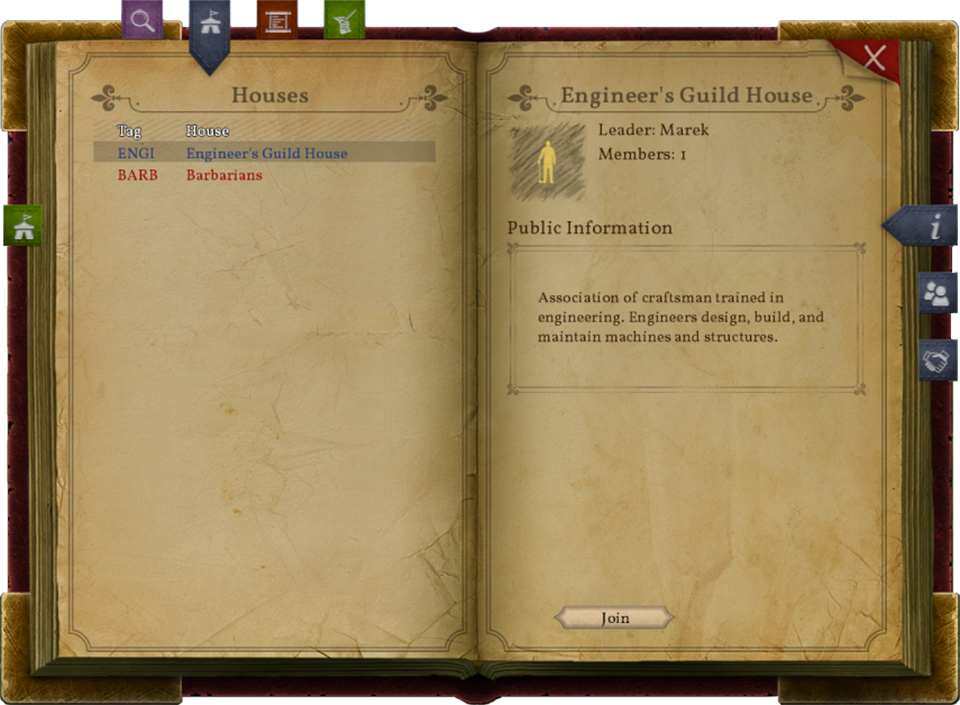
The House Configuration screen is use to manage all house configuration and diplomacy. Houses in Medieval Engineers serve in the role of factions or teams. This joins multiple players together in a way that allows them to share permissions and identifies them in various ways in the game such as in Chat, the Banner Workstation and when using the World Map And Fast Travel. There are also diplomacy options for multiple factions. They can relate to each other as ally, neutral, or enemy. Houses can be accessed in-game by pressing ![]() .
.
See House Configuration for more information.
Quest Journal
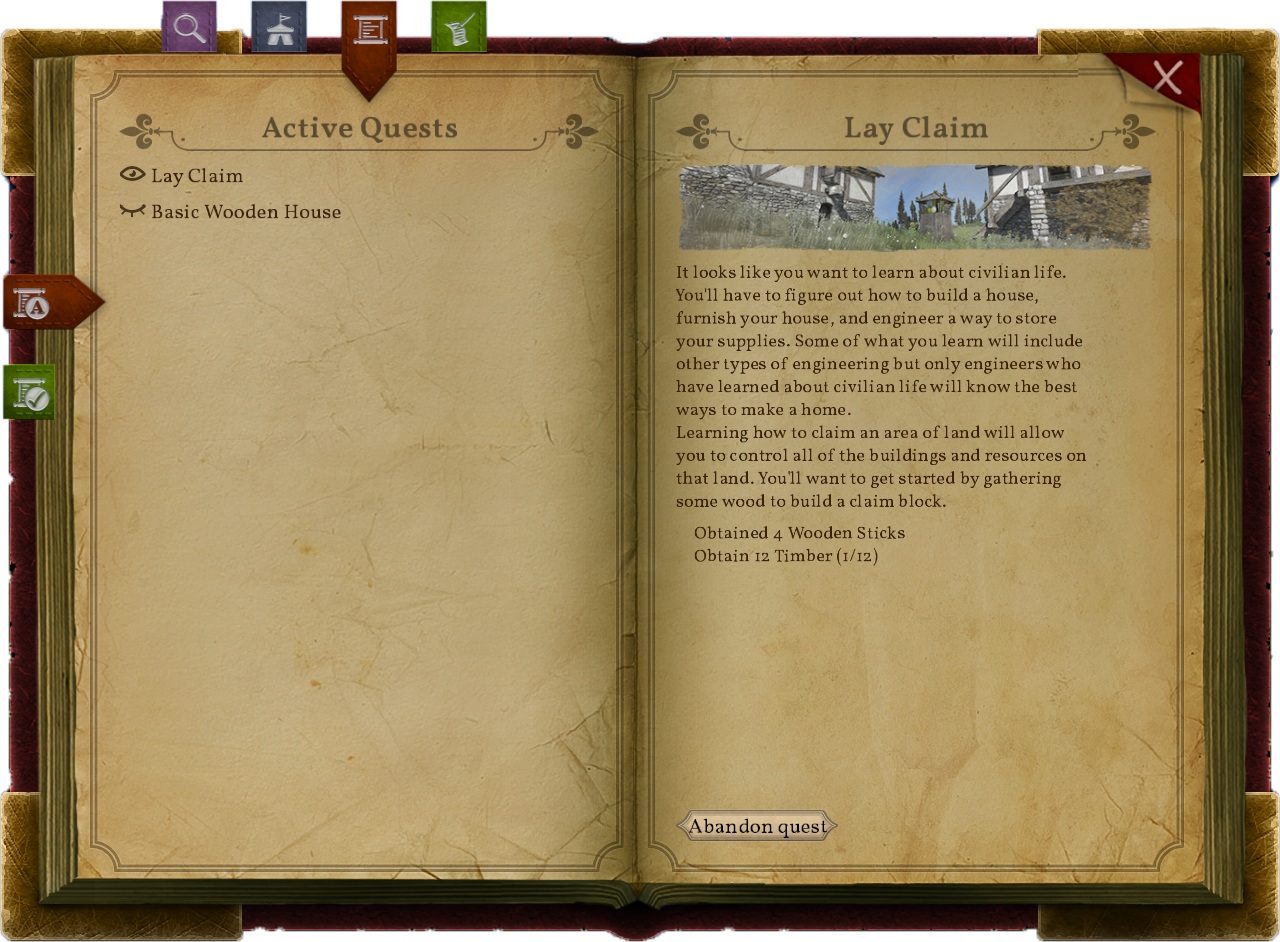
The Quest Journal shows active and complete quests. It has some simple controls to hide and abandon quests but its main function is to display the currently active quests with texts and images. The Quest Journal can be opened by pressing ![]() by default.
by default.
See Quest Journal for more information.
Research
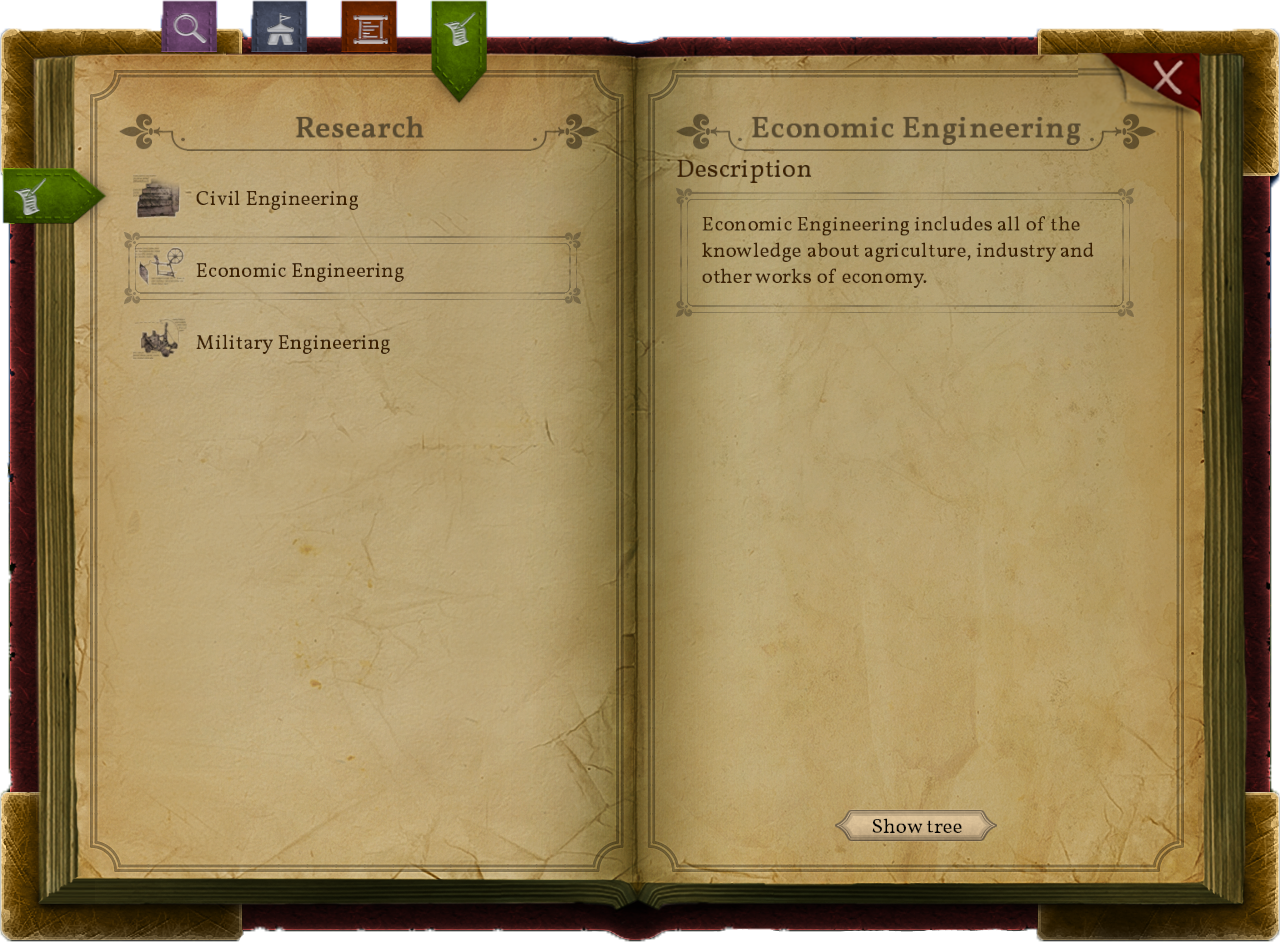
The Research screen is used to find and start research quests. Research quests are how research is accomplished in Medieval Engineers, allowing players to unlock items and progress through the technology tree. These quests ask you to gather, craft, or build things to gain experience. The quests follow the technology progression in the game so that when you have completed all of the quests you'll have experience using most of the building and crafting features in the game. With a little imagination, it is easy to expand the research quests into the creation of a small village or castle.
The Research screen shows a list of quest trees. There are three trees in game at this time: Civil Engineering, Economic Engineering, and Military Engineering. Using ![]()
![]() on them will open a list of Research Quests in that tree. Use
on them will open a list of Research Quests in that tree. Use ![]() to return to the tree list or click the research tab at the top.
to return to the tree list or click the research tab at the top.
See Research for more information.
Pages in category "Engineer's Book"
The following 4 pages are in this category, out of 4 total.