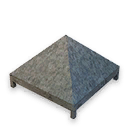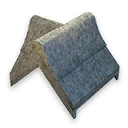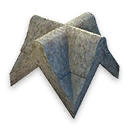Medieval Engineers Wiki:News Archive: Difference between revisions
CptTwinkie (talk | contribs) mNo edit summary |
CptTwinkie (talk | contribs) mNo edit summary |
||
| (34 intermediate revisions by the same user not shown) | |||
| Line 3: | Line 3: | ||
<div style="display: inline-block; width:5%; font-size: 100%; text-align: left;"></div><div style="display: inline-block; width:95%; font-size: 100%; text-align: left;">[[Medieval_Engineers_Wiki:News|← Newest News]] <font color=#896123>|</font> [[Medieval_Engineers_Wiki:News_Archive2|Older News →]]</div> | <div style="display: inline-block; width:5%; font-size: 100%; text-align: left;"></div><div style="display: inline-block; width:95%; font-size: 100%; text-align: left;">[[Medieval_Engineers_Wiki:News|← Newest News]] <font color=#896123>|</font> [[Medieval_Engineers_Wiki:News_Archive2|Older News →]]</div> | ||
{{Header|News Archive (Page 1)}} | {{Header|News Archive (Page 1)}} | ||
==2018-04-11 0.6.3 Update== | |||
All data has been updated to 0.6.3. [[Template:Stat Effects]] has been updated to reflect the new stats system. Enjoy the update :D [[User:CptTwinkie|~CptTwinkie]] | |||
==2018-02-02 Update Complete== | |||
I've finished copying the export data. The wiki is now (mostly) up to date for 0.6. There may be some categories that need to be touched up. I plan to go through all of them one last time today. Blocks, block groups, items, quests, and schematics are all up to date. Everything is now fair game for descriptions and improvements. [[User:CptTwinkie|~CptTwinkie]] | |||
==2018-01-05 Preparations Complete (mostly)== | |||
Twenty Eighteen...that phrase will take a while to get used to. I have written a rather large news post and changelog so I'm making use of that nice expandable template I worked out. There have been a lot of organizational changes lately but no content. As far as I can tell, I've reached the end of 0.6 organization and I'm ready to move on to data exporting. Hopefully I'll be flooding the wiki with data updates soon. [[User:CptTwinkie|~CptTwinkie]] | |||
{{Expandable | |||
|title=About History and Tags | |||
|content= | |||
<h3>History</h3> | |||
In the past few days I've focused a lot on history in the wiki. I realized, very slowly I know, that keeping history for an early access game will have some challenges. I had already done some research about wiki history so I knew some methods but it was only now that I rationalized those methods to our humble ME Wiki. | |||
There are two main/popular/easy methods of history for any given article on a wiki: history references and sub-page archiving. References are the easiest because you only need to link to a history state of the page and you're done. This works well for, what I call, non-functional pages. You can view them and with a little effort you can even update them (edit → save → undo → save → new history created). This doesn't work well for functional pages, things like categories and templates. A good example that we have is ''Category:Schematics''. Schematics have changed completely from 0.5 to 0.6 and they cannot be updated. The old schematics no longer exist and a bunch of new ones are in their place with new rules. This is where archiving comes in. Move the category to ''Category:Schematics/0.5'', re-link all of the schematic pages, create a new ''Category:Schematics'' and add new schematics pages to it. This gives us separate content, separate histories, and easy updates. It's also a lot more work. | |||
With all of this history activity going on I realized that a lot of pages were acquiring links to the past. I started making a history template when I realized that our two kinds of history keeping (references and archiving) called for two kinds of template (it's technical :P). So I made ''Template:HistoryId'', which uses reference ID's, and ''Template:HistorySub'', which uses archived sub-pages. They have identical formatting to each other and the Version template. Place just after the version on pages. | |||
<h3>Tags</h3> | |||
Do you look at the Recent changes page? As an admin I'm on that page all the time. Like right now I'm looking up my own recent changes to write this news. With so many changes happening it's not always clear why a change was made. Sure, I could go back to adding messages every time I save a page but that takes time and I can't always remember how I worded something before...so I don't do it. I know, lazy editor. Those messages are still an option for something truly out of the ordinary. For the most part, I tend to do mass updates for simple things like template changes and re-linking. Having a way to quickly identify those common action in the recent changes is really attractive to me. It turns out that the MediaWiki software has my back! I've added some basic tags for template updates, linking, categorization, pasting game data, and importing pages (yes, I have an offline test wiki I can export things from). So far I've only found one thing confusing. When I change a template or category and I need to touch all of the linked pages, should I use ''Tag:Template'' and ''Tag:Categorization'' or ''Tag:Links''? What I decided is that I will use ''Tag:Links'' anytime I'm just changing the target of something. If I move/rename a category - links. If I rename a template or image - links. If I move pages from one category to another (reorganization) - categorization. If I update a template with different attributes - template. | |||
}} | |||
===Change Log=== | |||
*Created [[Template:HistorySub]] to link archived sub-pages.<br/> | |||
*Created [[Template:HistoryId]] to link history ID's.<br/> | |||
*Created [[Template:Anchor]] because it seemed like a good idea at the time.<br/> | |||
*Created [[Template:TransclusionNotice]], used on [[Taxation Table]] which is transcluded into [[Claim Block]] and [[Wooden Claim Block]].<br/> | |||
*Created [[Template:Quest]] prototype. It has some cool categorization behavior but, I had to guess at the information I would export from quests so, it may not be complete.<br/><br/> | |||
*Updated [[Template:Crafting Blueprint]] with more concise labels.<br/> | |||
*Documented [[Template:Fullurl]], which is actually broken but does exactly what it needs to do so don't judge the source.<br/> | |||
*Fixed [[Template:Infobox/End]] by adding more robust linking to work properly with categories.<br/> | |||
*Fixed [[Template:Version]] to have consistent padding.<br/><br/> | |||
*Archived [[:Category:Research and Quests/Schematics]].<br/> | |||
*Archived [[Template:Resource]].<br/> | |||
*Archived [[Template:Crafting Schematic]]. | |||
==2018-01-03 Happy New Year!== | |||
Progress continues on the 0.6 preparations! | |||
*I updated the wiki style a little bit for the default theme and the templates. It's a collection of subtle changes but I like it. | |||
*[[Template:Draft]] was added because it finally seems like we're at a point where many articles are incomplete but others are functionally complete. That seems a good fit for the standard wiki use of draft and stub. | |||
*I'm working on a guide in my free time that gives some documentation to the game saves. I'm working on annotating save files for those who are interested. | |||
*There is the new [[Template:Key|Key]] template which provides key graphics. You can use that when you're talking about shortcut keys. | |||
*The [[Template:Tag|Tag]] template got a 0.6 update and new categories for the new tags. | |||
*[[Template:Expandable]] created. This basically lets you add forum style spoiler sections that can be expanded or collapsed. | |||
My next task is to come up with some organization for the new research system. I'll probably be adding templates for quests and updating the schematics template. Hopefully I'll complete that by the end of the week and then I'll only have a few minor tasks to finish up before I can begin working on exporting data. I have to do a little bit of code research before I get started but hopefully I'll be able to export a lot more than in 0.5. | |||
The things I know for certain I won't be exporting are planet and environment data. This means all information about kingdoms, biomes, wonders and flora will be manual entry. If anyone wants to lend a hand, the planets category is a good place to start. The Engineer's Book category also needs content. Get as detailed as you want there but stop short of adding actual quests/research. I'll be exporting as much of that information as possible. There will likely be a quest category with a research quests sub-category that can be linked to for that information. | |||
It looks like I'm going to be keeping busy for some time to come. I hope you enjoy it as much as I do. Happy New Year 2018! [[User:CptTwinkie|~CptTwinkie]] | |||
==2017-12-21 0.6 Progress and Plan== | |||
Welcome to 0.6 everyone! I'm hard at work on updates! [[User:CptTwinkie|~CptTwinkie]] | |||
===Progress=== | |||
Added templates for game versions, info boxes, kingdoms, biomes, wonders, and mechanical blocks. | |||
{| class="wikitable" | |||
|- | |||
! Template !! Progress !! Documentation | |||
|- | |||
| [[Template:Version]] || Complete || Complete | |||
|- | |||
| [[Template:Infobox]] || Complete || Complete | |||
|- | |||
| [[Template:Kingdom]] || Complete || Complete | |||
|- | |||
| [[Template:Biome]] || Complete || Complete | |||
|- | |||
| [[Template:Wonder]] || Complete || Complete | |||
|- | |||
| [[Template:MechanicalSource]] || Complete || Complete | |||
|- | |||
| [[Template:MechanicalTransmission]] || Complete || Complete | |||
|- | |||
| [[Template:MechanicalSink]] || Complete || Complete | |||
|- | |||
| [[Template:MechanicalToolhead]] || Complete || Complete | |||
|} | |||
Archived [[:Category:Planet/0.5|old planet pages]] and organized [[:Category:Biomes|biomes]], {{Small_Image_Link|IconKingdom.png|:Category:Kingdoms{{!}}kingdoms}}, and [[:Category:Wonders|wonders]] into sub-categories of [[:Category:Planet|planet]]. It is probably worth pointing out that I plan to archive 0.5 content rather than keeping it as history. This will allow us to update or even expand the 0.5 content. This will benefit players who still want to play on the archived game branches for whatever reason. If any of you want to update a page for 0.6, move the current 0.5 page to a /0.5 sub-page and recreate the main page. | |||
Please start updating [[:Category:Planet|planet]]. I'm pretty sure I have pages ready for everything there. They just need to be filled in. | |||
Added [[:Category:Mechanical_Blocks/Power_Sinks|Power Sinks]], [[:Category:Mechanical_Blocks/Power_Sources|Power Sources]], and [[:Category:Mechanical_Blocks/Transmissions|Transmissions]] to the [[:Category:Mechanical_Blocks|Mechanical Blocks]] category. | |||
Don't forget version numbers. If you are creating a 0.6 page, make sure there is no old information on the page and then add a version template for 0.6. This may mean that you have to remove some large portions of the page. That is ok, even if you are simply unsure of the accuracy of the information it is better to remove it. If you want to add the information later after it is checked or updated then you can wrap it in a comment tag <code><!-- --></code> so that it is not visible on the page but will still be in the source for editors. | |||
===Plan=== | |||
My plan is to: | |||
#prepare and organize as much as possible for 0.6. This may take a few weeks. | |||
#export data from the game. This is difficult to estimate because I have to pull data in a logical way from many parts of the game. This could take a few days or weeks or even more than a month. I'll try to post updates during this process. | |||
#improve the quality and completeness of existing content and generate new content to achieve a higher level of completeness for the wiki overall. This could theoretically take months but in all honesty I will probably only work on it when I have some free time in my schedule. | |||
====Note about biomes and flora==== | |||
Biome information will not be exported from the game. The reason is that there are not 7 biomes in the game, there are very many. There are transition biomes for each biome pair. Forest has grassy forest and deep forest sub-biomes. There are a lot of biomes defined so exporting them in a meaningful way for the wiki would be difficult in every circumstance. Instead, biome information should be interpreted from game definitions to logically fit into the 7 primary biomes. Sub-biomes should be treated as part of the primary and transitional biomes should be mostly ignored. That sounds simple but if you dig into the environment definitions you will quickly see that there is quite a lot of variety in every aspect of biomes. For an example, even simple plants have multiple sizes and growth stages. There will be quite a bit of manual information sourcing for these things. | |||
==2017-10-06 More Silence== | |||
Hi everyone. Sorry, I'm still not updating the news. I know there has been a lot of activity here but I've been busy on a number of other projects. I have the game fully exporting all blocks and block groups for the wiki (block groups are not available yet in the public build). Spend a minute exporting, copy/paste into the wiki and the blocks are done. IT'S FANTASTIC! I have plans for exporting many other things from the game, a great deal of the hard work is already done for that, I just need the time to finish it. | |||
While I've been busy some of you have been contributing. There are new modding guides, information about controls, items, tools and weapons, | |||
voxel hands, treasure maps, farming, building, structural integrity, and probably a few I'm missing. It's been a great month for the wiki. I've been trying to review new submissions when I can. In some cases they have to wait until the weekend but I'm caught up for now. | |||
Unfortunately, I'm still not able to return to daily updates for the wiki but I'm always available on the [https://discord.gg/upyQXTA Keen Software House Discord Server]. Jump into the #wiki channel to discus all things medieval and wiki. [[User:CptTwinkie|~CptTwinkie]] | |||
==2017-08-27 Silence== | |||
Hi everyone. Sorry I've gone silent for so long. I know there has been some activity here while I've been gone and I'll write updates for all of it eventually. I'm not able to do daily updates right now because I'm spending my wiki-time on a project that ''should'' help with collecting information from the game. The first stage is almost complete and starting to produce reliable results. Just a little longer. [[User:CptTwinkie|~CptTwinkie]] | |||
==2017-08-10 Thumbnails== | |||
I added a new template for page thumbnails. This allows for cleaner code and changing the format of all thumbnails at the same time. [[User:CptTwinkie|~CptTwinkie]] | |||
[[Template:Thumbnail]]{{Thumbnail|ME LOGO WIKI.png|Thumbnail!}}<br/><br/><br/><br/><br/><br/><br/><br/> | |||
==2017-08-09 Claim Blocks== | |||
Thanks to a very complete contribution we now have pages for the claim blocks and taxes. [[User:CptTwinkie|~CptTwinkie]] | |||
: {{Image_Link|ClaimBlock.png|Claim Block}} | |||
: {{Image_Link|ClaimBlockWood.png|Wooden Claim Block}} | |||
==2017-08-08 Flaming Seeds== | |||
Some minor updates to the seeds pages. I wrote a general seedbag description on the category page and transcluded it to the individual seedbag pages as something of a summary. I also added the inventory information. The torch page has been updated as well. [[User:CptTwinkie|~CptTwinkie]] | |||
;{{Image_Link|ME_LOGO_WIKI.png|:Category:Tools and Weapons/Seedbags}} | |||
: {{Image_Link|Seeds Herbs.png|Herbal Plants Seeds}} | |||
: {{Image_Link|Seeds WheatStraws.png|Wheat Seeds}} | |||
: {{Image_Link|Seeds Flax.png|Flax Seeds}} | |||
: {{Image_Link|Seeds Cabbage.png|Cabbage Seeds}} | |||
: {{Image_Link|Seeds Pumpkin.png|Pumpkin Seeds}} | |||
: {{Image_Link|Torch0.5.png|Torch}} | |||
==2017-08-05 Templates== | ==2017-08-05 Templates== | ||
*Updated all of [[:Category:Templates/Formatting]] with examples.<br/> | *Updated all of [[:Category:Templates/Formatting]] with examples.<br/> | ||
| Line 8: | Line 146: | ||
**Used it for all pages in [[:Category:Block Group]].<br/><br/> | **Used it for all pages in [[:Category:Block Group]].<br/><br/> | ||
[[User:CptTwinkie|~CptTwinkie]] | [[User:CptTwinkie|~CptTwinkie]] | ||
==2017-08-01 Banners and MANY Small Blocks== | ==2017-08-01 Banners and MANY Small Blocks== | ||
| Line 28: | Line 167: | ||
{{Table-ImageCell|FlagRed10x10.png|House Flag}} | {{Table-ImageCell|FlagRed10x10.png|House Flag}} | ||
{{Table-AddRow}} | {{Table-AddRow}} | ||
{{Table-ImageCell| | {{Table-ImageCell|LandscapingStake0.5.png|Landscape Stake}} | ||
{{Table-ImageCell|WoodChestLarge.png|Large Chest}} | {{Table-ImageCell|WoodChestLarge.png|Large Chest}} | ||
{{Table-ImageCell|BannerRed.png|Large House Banner}} | {{Table-ImageCell|BannerRed.png|Large House Banner}} | ||
| Line 68: | Line 207: | ||
{{Table-ImageCell|WeaponRack.png|Weapon Rack}} | {{Table-ImageCell|WeaponRack.png|Weapon Rack}} | ||
{{Table-AddRow}} | {{Table-AddRow}} | ||
{{Table-ImageCell| | {{Table-ImageCell|WheatStraws.png|Wheat Straws}} | ||
{{Table-ImageCell|WheelMediumSmall.png|Wheel}} | {{Table-ImageCell|WheelMediumSmall.png|Wheel}} | ||
{{Table-ImageCell|WindMillBlade.png|Wind Mill Blade}} | {{Table-ImageCell|WindMillBlade.png|Wind Mill Blade}} | ||
{{Table-AddRow}} | {{Table-AddRow}} | ||
{{Table-ImageCell|WoodBarrel.png|Wooden Barrel}} | {{Table-ImageCell|WoodBarrel.png|Wooden Barrel}} | ||
{{Table-ImageCell| | {{Table-ImageCell|WoodenMallet0.5.png|Wooden Mallet}} | ||
{{Table-ImageCell| | {{Table-ImageCell|WoodenShovel0.5.png|Wooden Shovel}} | ||
{{Table-AddRow}} | {{Table-AddRow}} | ||
{{Table-ImageCell|WoodenStick.png|Wooden Sticks}} | {{Table-ImageCell|WoodenStick.png|Wooden Sticks}} | ||
| Line 80: | Line 219: | ||
{{Table-Cell|}} | {{Table-Cell|}} | ||
{{Table-End}} | {{Table-End}} | ||
==2017-08-01 Resources, Battlements, Machicolations== | ==2017-08-01 Resources, Battlements, Machicolations== | ||
Some nice community contributions to finish these pages including a new block group [[:Category: | Some nice community contributions to finish these pages including a new block group [[:Category:Block_Group/Machicolations]]. [[User:CptTwinkie|~CptTwinkie]] | ||
{{Table-Start}} | {{Table-Start}} | ||
{{Table-ImageCell|Log250cm.png|Log}} | {{Table-ImageCell|Log250cm.png|Log}} | ||
| Line 93: | Line 233: | ||
{{Table-AddRow}} | {{Table-AddRow}} | ||
{{Table-ImageCell|IronOreIcon.png|Iron Ore}} | {{Table-ImageCell|IronOreIcon.png|Iron Ore}} | ||
{{Table-ImageCell| | {{Table-ImageCell|IngotIron.png|Iron Ingot}} | ||
{{Table-ImageCell|Battlements.png|Battlements}} | {{Table-ImageCell|Battlements.png|Battlements}} | ||
{{Table-AddRow}} | {{Table-AddRow}} | ||
| Line 101: | Line 241: | ||
{{Table-AddRow}} | {{Table-AddRow}} | ||
{{Table-ImageCell|MachicolationStraight.png|Machicolation}} | {{Table-ImageCell|MachicolationStraight.png|Machicolation}} | ||
{{Table-ImageCell| | {{Table-ImageCell|StoneBattlement1Round.png|Small Round Ledge Battlement}} | ||
{{Table-ImageCell|StoneBattlementRoundLargeCenter.png|Large Round Ledge Battlement}} | {{Table-ImageCell|StoneBattlementRoundLargeCenter.png|Large Round Ledge Battlement}} | ||
{{Table-AddRow}} | {{Table-AddRow}} | ||
| Line 112: | Line 252: | ||
{{Table-Cell|}} | {{Table-Cell|}} | ||
{{Table-End}} | {{Table-End}} | ||
==2017-07-31 More Tools and Some Large Blocks== | ==2017-07-31 More Tools and Some Large Blocks== | ||
| Line 124: | Line 265: | ||
{{Table-ImageCell|WalkWayDiagonalAngle.png|Diagonal Wall-Walk Corner}} | {{Table-ImageCell|WalkWayDiagonalAngle.png|Diagonal Wall-Walk Corner}} | ||
{{Table-AddRow}} | {{Table-AddRow}} | ||
{{Table-ImageCell|WalkWayDiagonal.png|Wall- | {{Table-ImageCell|WalkWayDiagonal.png|Diagonal Wall-Walk}} | ||
{{Table-ImageCell|WalkWayLargeRound.png|Large Round Wall-Walk}} | {{Table-ImageCell|WalkWayLargeRound.png|Large Round Wall-Walk}} | ||
{{Table-ImageCell|StoneWallRoundLargeWindow.png|Large Round Wall, Right Window}} | {{Table-ImageCell|StoneWallRoundLargeWindow.png|Large Round Wall, Right Window}} | ||
| Line 134: | Line 275: | ||
{{Table-ImageCell|LargeSlopeBattlements.png|Large Slope, Double Battlement}} | {{Table-ImageCell|LargeSlopeBattlements.png|Large Slope, Double Battlement}} | ||
{{Table-ImageCell|LargeSlope.png|Large Slope}} | {{Table-ImageCell|LargeSlope.png|Large Slope}} | ||
{{Table-ImageCell| | {{Table-ImageCell|Stockpile_Timber0.6.png|Large Stockpile for Timbers}} | ||
{{Table-AddRow}} | {{Table-AddRow}} | ||
{{Table-ImageCell| | {{Table-ImageCell|WheatStraws.png|Wheat Straws}} | ||
{{Table-ImageCell| | {{Table-ImageCell|WoodenShovel0.5.png|Wooden Shovel}} | ||
{{Table-ImageCell|IronAxe.png|Iron Axe}} | {{Table-ImageCell|IronAxe.png|Iron Axe}} | ||
{{Table-AddRow}} | {{Table-AddRow}} | ||
{{Table-ImageCell| | {{Table-ImageCell|StoneAxe0.5.png|Stone Axe}} | ||
{{Table-ImageCell| | {{Table-ImageCell|WoodenMallet0.5.png|Wooden Mallet}} | ||
{{Table-ImageCell|HammerOneHand_Construction.png|Iron Hammer}} | {{Table-ImageCell|HammerOneHand_Construction.png|Iron Hammer}} | ||
{{Table-End}} | {{Table-End}} | ||
==2017-07-29 Weekend Warriors== | ==2017-07-29 Weekend Warriors== | ||
| Line 157: | Line 299: | ||
;New Category | ;New Category | ||
{{Image_Link|ME_LOGO_WIKI.png|:Category:Inventory Items}} | {{Image_Link|ME_LOGO_WIKI.png|:Category:Inventory/Items}} | ||
==2017-07-28 Finished Tags== | ==2017-07-28 Finished Tags== | ||
| Line 164: | Line 307: | ||
;New Categories | ;New Categories | ||
{{Table-Start}} | {{Table-Start}} | ||
{{Table-Cell|[[:Category: | {{Table-Cell|[[:Category:tag]]}} | ||
{{Table-Cell|[[:Category: | {{Table-Cell|[[:Category:tag/Berry]]}} | ||
{{Table-Cell|[[:Category: | {{Table-Cell|[[:Category:tag/Dish]]}} | ||
{{Table-AddRow}} | {{Table-AddRow}} | ||
{{Table-Cell|[[:Category: | {{Table-Cell|[[:Category:tag/Flag]]}} | ||
{{Table-Cell|[[:Category: | {{Table-Cell|[[:Category:tag/Harvest]]}} | ||
{{Table-Cell|[[:Category: | {{Table-Cell|[[:Category:tag/Ingot]]}} | ||
{{Table-AddRow}} | {{Table-AddRow}} | ||
{{Table-Cell|[[:Category: | {{Table-Cell|[[:Category:tag/IngotIron]]}} | ||
{{Table-Cell|[[:Category: | {{Table-Cell|[[:Category:tag/Meat]]}} | ||
{{Table-Cell|[[:Category: | {{Table-Cell|[[:Category:tag/Ore]]}} | ||
{{Table-AddRow}} | {{Table-AddRow}} | ||
{{Table-Cell|[[:Category: | {{Table-Cell|[[:Category:tag/OreIron]]}} | ||
{{Table-Cell|[[:Category: | {{Table-Cell|[[:Category:tag/ProjectileCatapult]]}} | ||
{{Table-Cell|[[:Category: | {{Table-Cell|[[:Category:tag/Rope]]}} | ||
{{Table-AddRow}} | {{Table-AddRow}} | ||
{{Table-Cell|[[:Category: | {{Table-Cell|[[:Category:tag/Timber]]}} | ||
{{Table-Cell|[[:Category: | {{Table-Cell|[[:Category:tag/Torch]]}} | ||
{{Table-Cell|}} | {{Table-Cell|}} | ||
{{Table-End}} | {{Table-End}} | ||
| Line 190: | Line 333: | ||
;Updated Page | ;Updated Page | ||
: {{Image Link|WoodenShelf.png|Shelf}} | : {{Image Link|WoodenShelf.png|Shelf}} | ||
==2017-07-27 Deer Head On a Plaque, Templates, and Tags== | ==2017-07-27 Deer Head On a Plaque, Templates, and Tags== | ||
| Line 203: | Line 347: | ||
;New Categories | ;New Categories | ||
{{Table-Start}} | {{Table-Start}} | ||
{{Table-Cell|[[:Category: | {{Table-Cell|[[:Category:tag]]}} | ||
{{Table-Cell|[[:Category: | {{Table-Cell|[[:Category:tag/ScrapWood]]}} | ||
{{Table-Cell|[[:Category: | {{Table-Cell|[[:Category:tag/Ore]]}} | ||
{{Table-AddRow}} | {{Table-AddRow}} | ||
{{Table-Cell|[[:Category: | {{Table-Cell|[[:Category:tag/OreIron]]}} | ||
{{Table-Cell|[[:Category: | {{Table-Cell|[[:Category:tag/Ingot]]}} | ||
{{Table-Cell|[[:Category: | {{Table-Cell|[[:Category:tag/IngotIron]]}} | ||
{{Table-AddRow}} | {{Table-AddRow}} | ||
{{Table-Cell|[[:Category: | {{Table-Cell|[[:Category:tag/Meat]]}} | ||
{{Table-Cell|[[:Category: | {{Table-Cell|[[:Category:tag/Berry]]}} | ||
{{Table-Cell|[[:Category: | {{Table-Cell|[[:Category:tag/Timber]]}} | ||
{{Table-AddRow}} | {{Table-AddRow}} | ||
{{Table-Cell|[[:Category: | {{Table-Cell|[[:Category:tag/ProjectileCatapult]]}} | ||
{{Table-Cell|[[:Category: | {{Table-Cell|[[:Category:tag/Torch]]}} | ||
{{Table-Cell|[[:Category: | {{Table-Cell|[[:Category:tag/Flag]]}} | ||
{{Table-AddRow}} | {{Table-AddRow}} | ||
{{Table-Cell|[[:Category: | {{Table-Cell|[[:Category:tag/Harvest]]}} | ||
{{Table-Cell|[[:Category: | {{Table-Cell|[[:Category:tag/Dish]]}} | ||
{{Table-Cell|[[:Category: | {{Table-Cell|[[:Category:tag/Rope]]}} | ||
{{Table-End}} | {{Table-End}} | ||
==2017-07-21 Templates, Missing Images, == | ==2017-07-21 Templates, Missing Images, == | ||
| Line 231: | Line 376: | ||
{{Table-ImageCell|TurnCrossSmall.png|Hand Crank Wheel}} | {{Table-ImageCell|TurnCrossSmall.png|Hand Crank Wheel}} | ||
{{Table-ImageCell|IronShovel.png|Iron Shovel}} | {{Table-ImageCell|IronShovel.png|Iron Shovel}} | ||
{{Table-ImageCell| | {{Table-ImageCell|LandscapingStake0.5.png|Landscape Stake}} | ||
{{Table-AddRow}} | {{Table-AddRow}} | ||
{{Table-ImageCell|PlowBlock.png|Plow}} | {{Table-ImageCell|PlowBlock.png|Plow}} | ||
| Line 243: | Line 388: | ||
{{Table-ImageCell|WheelMediumSmall.png|Wheel}} | {{Table-ImageCell|WheelMediumSmall.png|Wheel}} | ||
{{Table-ImageCell|WindMillBlade.png|Wind Mill Blade}} | {{Table-ImageCell|WindMillBlade.png|Wind Mill Blade}} | ||
{{Table-ImageCell| | {{Table-ImageCell|WoodenShovel0.5.png|Wooden Shovel}} | ||
{{Table-End}} | {{Table-End}} | ||
| Line 256: | Line 401: | ||
{{Table-Cell|}} | {{Table-Cell|}} | ||
{{Table-End}} | {{Table-End}} | ||
==2017-07-20 New Thatch Roof Blocks Added== | ==2017-07-20 New Thatch Roof Blocks Added== | ||
| Line 266: | Line 412: | ||
: [[:Category:Block Group/Thatch Roof Tops]] | : [[:Category:Block Group/Thatch Roof Tops]] | ||
:* {{Image_Link| | :* {{Image_Link|ThatchRoofTopEnd0.6.png|Thatch Roof Top End}} | ||
:* {{Image_Link| | :* {{Image_Link|ThatchRoofTopPeak0.6.png|Thatch Roof Top Peak}} | ||
:* {{Image_Link| | :* {{Image_Link|ThatchRoofTopCorner0.6.png|Thatch Roof Top Corner}} | ||
:* {{Image_Link| | :* {{Image_Link|ThatchRoofTopTSection0.6.png|Thatch Roof Top T Section}} | ||
:* {{Image_Link| | :* {{Image_Link|ThatchRoofTopPlusSection0.6.png|Thatch Roof Top + Section}} | ||
==2017-07-19 Food and Templates== | ==2017-07-19 Food and Templates== | ||
| Line 278: | Line 425: | ||
{{Table-Start}} | {{Table-Start}} | ||
{{Table-Cell|[[Template:No Image]]}} | {{Table-Cell|[[Template:No Image]]}} | ||
{{Table-Cell|[[Template:Crafting Ingredient]]}} | {{Table-Cell|[[Template:Crafting Ingredient/0.5]]}} | ||
{{Table-Cell|}} | {{Table-Cell|}} | ||
{{Table-End}} | {{Table-End}} | ||
| Line 285: | Line 432: | ||
: ''The Template:Consumable Food didn't really meet the needs of the food. The two tool templates had to be reworked for the new tool system. It really is simpler than before and only requires one template.'' | : ''The Template:Consumable Food didn't really meet the needs of the food. The two tool templates had to be reworked for the new tool system. It really is simpler than before and only requires one template.'' | ||
{{Table-Start}} | {{Table-Start}} | ||
{{Table-Cell|[[Template:Stat Effects]]}} | {{Table-Cell|[[Template:Stat Effects/0.5]]}} | ||
{{Table-Cell|[[Template:Tool]]}} | {{Table-Cell|[[Template:Tool]]}} | ||
{{Table-Cell|}} | {{Table-Cell|}} | ||
| Line 303: | Line 450: | ||
{{Table-Cell|[[Template:Crafting Block]]}} | {{Table-Cell|[[Template:Crafting Block]]}} | ||
{{Table-Cell|[[Template:Crafting Blueprint]]}} | {{Table-Cell|[[Template:Crafting Blueprint]]}} | ||
{{Table-Cell|[[Template:Crafting Ingredient]]}} | {{Table-Cell|[[Template:Crafting Ingredient/0.5]]}} | ||
{{Table-AddRow}} | {{Table-AddRow}} | ||
{{Table-Cell|[[Template:Crafting Schematic]]}} | {{Table-Cell|[[Template:Crafting Schematic/0.5]]}} | ||
{{Table-Cell|[[Template:Inventory]]}} | {{Table-Cell|[[Template:Inventory]]}} | ||
{{Table-Cell|[[Template:Inventory Item]]}} | {{Table-Cell|[[Template:Inventory Item]]}} | ||
{{Table-AddRow}} | {{Table-AddRow}} | ||
{{Table-Cell|[[Template:Resource]]}} | {{Table-Cell|[[Template:Resource/0.5]]}} | ||
{{Table-Cell|[[Template:Stat Effects]]}} | {{Table-Cell|[[Template:Stat Effects/0.5]]}} | ||
{{Table-Cell|[[Template:Tool]]}} | {{Table-Cell|[[Template:Tool]]}} | ||
{{Table-End}} | {{Table-End}} | ||
| Line 323: | Line 470: | ||
{{Table-ImageCell|Herbs.png|Herbs}} | {{Table-ImageCell|Herbs.png|Herbs}} | ||
{{Table-ImageCell|Meat.png|Meat}} | {{Table-ImageCell|Meat.png|Meat}} | ||
{{Table-ImageCell|Dish | {{Table-ImageCell|Dish MushroomSoup0.5.png|Mushroom Soup}} | ||
{{Table-AddRow}} | {{Table-AddRow}} | ||
{{Table-ImageCell|Mushrooms.png|Mushrooms}} | {{Table-ImageCell|Mushrooms.png|Mushrooms}} | ||
Latest revision as of 13:03, 18 July 2022
2018-04-11 0.6.3 Update
All data has been updated to 0.6.3. Template:Stat Effects has been updated to reflect the new stats system. Enjoy the update :D ~CptTwinkie
2018-02-02 Update Complete
I've finished copying the export data. The wiki is now (mostly) up to date for 0.6. There may be some categories that need to be touched up. I plan to go through all of them one last time today. Blocks, block groups, items, quests, and schematics are all up to date. Everything is now fair game for descriptions and improvements. ~CptTwinkie
2018-01-05 Preparations Complete (mostly)
Twenty Eighteen...that phrase will take a while to get used to. I have written a rather large news post and changelog so I'm making use of that nice expandable template I worked out. There have been a lot of organizational changes lately but no content. As far as I can tell, I've reached the end of 0.6 organization and I'm ready to move on to data exporting. Hopefully I'll be flooding the wiki with data updates soon. ~CptTwinkie
| About History and Tags |
|---|
HistoryIn the past few days I've focused a lot on history in the wiki. I realized, very slowly I know, that keeping history for an early access game will have some challenges. I had already done some research about wiki history so I knew some methods but it was only now that I rationalized those methods to our humble ME Wiki. There are two main/popular/easy methods of history for any given article on a wiki: history references and sub-page archiving. References are the easiest because you only need to link to a history state of the page and you're done. This works well for, what I call, non-functional pages. You can view them and with a little effort you can even update them (edit → save → undo → save → new history created). This doesn't work well for functional pages, things like categories and templates. A good example that we have is Category:Schematics. Schematics have changed completely from 0.5 to 0.6 and they cannot be updated. The old schematics no longer exist and a bunch of new ones are in their place with new rules. This is where archiving comes in. Move the category to Category:Schematics/0.5, re-link all of the schematic pages, create a new Category:Schematics and add new schematics pages to it. This gives us separate content, separate histories, and easy updates. It's also a lot more work. With all of this history activity going on I realized that a lot of pages were acquiring links to the past. I started making a history template when I realized that our two kinds of history keeping (references and archiving) called for two kinds of template (it's technical :P). So I made Template:HistoryId, which uses reference ID's, and Template:HistorySub, which uses archived sub-pages. They have identical formatting to each other and the Version template. Place just after the version on pages. TagsDo you look at the Recent changes page? As an admin I'm on that page all the time. Like right now I'm looking up my own recent changes to write this news. With so many changes happening it's not always clear why a change was made. Sure, I could go back to adding messages every time I save a page but that takes time and I can't always remember how I worded something before...so I don't do it. I know, lazy editor. Those messages are still an option for something truly out of the ordinary. For the most part, I tend to do mass updates for simple things like template changes and re-linking. Having a way to quickly identify those common action in the recent changes is really attractive to me. It turns out that the MediaWiki software has my back! I've added some basic tags for template updates, linking, categorization, pasting game data, and importing pages (yes, I have an offline test wiki I can export things from). So far I've only found one thing confusing. When I change a template or category and I need to touch all of the linked pages, should I use Tag:Template and Tag:Categorization or Tag:Links? What I decided is that I will use Tag:Links anytime I'm just changing the target of something. If I move/rename a category - links. If I rename a template or image - links. If I move pages from one category to another (reorganization) - categorization. If I update a template with different attributes - template. |
Change Log
- Created Template:HistorySub to link archived sub-pages.
- Created Template:HistoryId to link history ID's.
- Created Template:Anchor because it seemed like a good idea at the time.
- Created Template:TransclusionNotice, used on Taxation Table which is transcluded into Claim Block and Wooden Claim Block.
- Created Template:Quest prototype. It has some cool categorization behavior but, I had to guess at the information I would export from quests so, it may not be complete.
- Updated Template:Crafting Blueprint with more concise labels.
- Documented Template:Fullurl, which is actually broken but does exactly what it needs to do so don't judge the source.
- Fixed Template:Infobox/End by adding more robust linking to work properly with categories.
- Fixed Template:Version to have consistent padding.
- Archived Category:Research and Quests/Schematics.
- Archived Template:Resource.
- Archived Template:Crafting Schematic.
2018-01-03 Happy New Year!
Progress continues on the 0.6 preparations!
- I updated the wiki style a little bit for the default theme and the templates. It's a collection of subtle changes but I like it.
- Template:Draft was added because it finally seems like we're at a point where many articles are incomplete but others are functionally complete. That seems a good fit for the standard wiki use of draft and stub.
- I'm working on a guide in my free time that gives some documentation to the game saves. I'm working on annotating save files for those who are interested.
- There is the new Key template which provides key graphics. You can use that when you're talking about shortcut keys.
- The Tag template got a 0.6 update and new categories for the new tags.
- Template:Expandable created. This basically lets you add forum style spoiler sections that can be expanded or collapsed.
My next task is to come up with some organization for the new research system. I'll probably be adding templates for quests and updating the schematics template. Hopefully I'll complete that by the end of the week and then I'll only have a few minor tasks to finish up before I can begin working on exporting data. I have to do a little bit of code research before I get started but hopefully I'll be able to export a lot more than in 0.5.
The things I know for certain I won't be exporting are planet and environment data. This means all information about kingdoms, biomes, wonders and flora will be manual entry. If anyone wants to lend a hand, the planets category is a good place to start. The Engineer's Book category also needs content. Get as detailed as you want there but stop short of adding actual quests/research. I'll be exporting as much of that information as possible. There will likely be a quest category with a research quests sub-category that can be linked to for that information.
It looks like I'm going to be keeping busy for some time to come. I hope you enjoy it as much as I do. Happy New Year 2018! ~CptTwinkie
2017-12-21 0.6 Progress and Plan
Welcome to 0.6 everyone! I'm hard at work on updates! ~CptTwinkie
Progress
Added templates for game versions, info boxes, kingdoms, biomes, wonders, and mechanical blocks.
| Template | Progress | Documentation |
|---|---|---|
| Template:Version | Complete | Complete |
| Template:Infobox | Complete | Complete |
| Template:Kingdom | Complete | Complete |
| Template:Biome | Complete | Complete |
| Template:Wonder | Complete | Complete |
| Template:MechanicalSource | Complete | Complete |
| Template:MechanicalTransmission | Complete | Complete |
| Template:MechanicalSink | Complete | Complete |
| Template:MechanicalToolhead | Complete | Complete |
Archived old planet pages and organized biomes, ![]() kingdoms, and wonders into sub-categories of planet. It is probably worth pointing out that I plan to archive 0.5 content rather than keeping it as history. This will allow us to update or even expand the 0.5 content. This will benefit players who still want to play on the archived game branches for whatever reason. If any of you want to update a page for 0.6, move the current 0.5 page to a /0.5 sub-page and recreate the main page.
kingdoms, and wonders into sub-categories of planet. It is probably worth pointing out that I plan to archive 0.5 content rather than keeping it as history. This will allow us to update or even expand the 0.5 content. This will benefit players who still want to play on the archived game branches for whatever reason. If any of you want to update a page for 0.6, move the current 0.5 page to a /0.5 sub-page and recreate the main page.
Please start updating planet. I'm pretty sure I have pages ready for everything there. They just need to be filled in.
Added Power Sinks, Power Sources, and Transmissions to the Mechanical Blocks category.
Don't forget version numbers. If you are creating a 0.6 page, make sure there is no old information on the page and then add a version template for 0.6. This may mean that you have to remove some large portions of the page. That is ok, even if you are simply unsure of the accuracy of the information it is better to remove it. If you want to add the information later after it is checked or updated then you can wrap it in a comment tag <!-- --> so that it is not visible on the page but will still be in the source for editors.
Plan
My plan is to:
- prepare and organize as much as possible for 0.6. This may take a few weeks.
- export data from the game. This is difficult to estimate because I have to pull data in a logical way from many parts of the game. This could take a few days or weeks or even more than a month. I'll try to post updates during this process.
- improve the quality and completeness of existing content and generate new content to achieve a higher level of completeness for the wiki overall. This could theoretically take months but in all honesty I will probably only work on it when I have some free time in my schedule.
Note about biomes and flora
Biome information will not be exported from the game. The reason is that there are not 7 biomes in the game, there are very many. There are transition biomes for each biome pair. Forest has grassy forest and deep forest sub-biomes. There are a lot of biomes defined so exporting them in a meaningful way for the wiki would be difficult in every circumstance. Instead, biome information should be interpreted from game definitions to logically fit into the 7 primary biomes. Sub-biomes should be treated as part of the primary and transitional biomes should be mostly ignored. That sounds simple but if you dig into the environment definitions you will quickly see that there is quite a lot of variety in every aspect of biomes. For an example, even simple plants have multiple sizes and growth stages. There will be quite a bit of manual information sourcing for these things.
2017-10-06 More Silence
Hi everyone. Sorry, I'm still not updating the news. I know there has been a lot of activity here but I've been busy on a number of other projects. I have the game fully exporting all blocks and block groups for the wiki (block groups are not available yet in the public build). Spend a minute exporting, copy/paste into the wiki and the blocks are done. IT'S FANTASTIC! I have plans for exporting many other things from the game, a great deal of the hard work is already done for that, I just need the time to finish it.
While I've been busy some of you have been contributing. There are new modding guides, information about controls, items, tools and weapons, voxel hands, treasure maps, farming, building, structural integrity, and probably a few I'm missing. It's been a great month for the wiki. I've been trying to review new submissions when I can. In some cases they have to wait until the weekend but I'm caught up for now.
Unfortunately, I'm still not able to return to daily updates for the wiki but I'm always available on the Keen Software House Discord Server. Jump into the #wiki channel to discus all things medieval and wiki. ~CptTwinkie
2017-08-27 Silence
Hi everyone. Sorry I've gone silent for so long. I know there has been some activity here while I've been gone and I'll write updates for all of it eventually. I'm not able to do daily updates right now because I'm spending my wiki-time on a project that should help with collecting information from the game. The first stage is almost complete and starting to produce reliable results. Just a little longer. ~CptTwinkie
2017-08-10 Thumbnails
I added a new template for page thumbnails. This allows for cleaner code and changing the format of all thumbnails at the same time. ~CptTwinkie
2017-08-09 Claim Blocks
Thanks to a very complete contribution we now have pages for the claim blocks and taxes. ~CptTwinkie
2017-08-08 Flaming Seeds
Some minor updates to the seeds pages. I wrote a general seedbag description on the category page and transcluded it to the individual seedbag pages as something of a summary. I also added the inventory information. The torch page has been updated as well. ~CptTwinkie
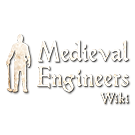 Category:Tools and Weapons/Seedbags
Category:Tools and Weapons/Seedbags Herbal Plants Seeds
Herbal Plants Seeds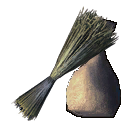 Wheat Seeds
Wheat Seeds Flax Seeds
Flax Seeds Cabbage Seeds
Cabbage Seeds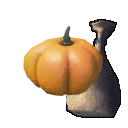 Pumpkin Seeds
Pumpkin Seeds Torch
Torch
2017-08-05 Templates
- Updated all of Category:Templates/Formatting with examples.
- Added Template:Cat Image
- Used it for all pages in Category:Block Group.
- Used it for all pages in Category:Block Group.
2017-08-01 Banners and MANY Small Blocks
Loads more community contributions to finish these pages. Things are moving nicely :D ~CptTwinkie
2017-08-01 Resources, Battlements, Machicolations
Some nice community contributions to finish these pages including a new block group Category:Block_Group/Machicolations. ~CptTwinkie
2017-07-31 More Tools and Some Large Blocks
There are some more contributions from the community today. ~CptTwinkie
2017-07-29 Weekend Warriors
There were some user contributions today and I took the opportunity to re-categorize some pages. ~CptTwinkie
- User Contributions
 Linen String
Linen String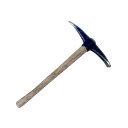 Pickaxe
Pickaxe
- Updated Templates
- Template:Inventory
- Template:Inventory Item
- New Category
2017-07-28 Finished Tags
I finished up the tag categories today. I ran into a little trouble with the iron tag being used in the shelf inventory so I did a little work there to figure out how that works. Inventory whitelists are going to be kind of complicated because sometimes they use tags, sometimes they use block types, and sometimes they use type and subtype. ~CptTwinkie
- New Categories
- New Template
- Template:Tool/Seedbag
- Updated Page
 Shelf
Shelf
2017-07-27 Deer Head On a Plaque, Templates, and Tags
We got some user contributions today. One of them was a complete page! I added templates and categories for item tags. All of the items still need to have the tags added but I did ![]() Wooden Sticks and
Wooden Sticks and ![]() Scrap Wood Branches to test the template. ~CptTwinkie
Scrap Wood Branches to test the template. ~CptTwinkie
- New Page
 Deer Head On a Plaque
Deer Head On a Plaque
- New Templates
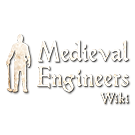 Template:Tag
Template:Tag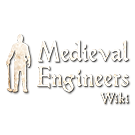 Template:Tag/Category
Template:Tag/Category
- New Categories
2017-07-21 Templates, Missing Images,
Fixed the templates appearing in categories, cleared Category:Missing_images and Category:Missing_information. ~CptTwinkie
Added Missing Images
Added Missing Information
2017-07-20 New Thatch Roof Blocks Added
- Seven new thatch roof blocks were added in this week's update. ~CptTwinkie
2017-07-19 Food and Templates
I went on a bit of a marathon today that started with the food pages and didn't end until I'd updated nearly every template in the wiki. ~CptTwinkie
- New Templates
- Created from scratch to fill the needs of the food articles and anywhere else they will work.
| Template:No Image | Template:Crafting Ingredient/0.5 |
- Renamed and repurposed templates
- The Template:Consumable Food didn't really meet the needs of the food. The two tool templates had to be reworked for the new tool system. It really is simpler than before and only requires one template.
| Template:Stat Effects/0.5 | Template:Tool |
- Templates with Added Categories
- This started with a desire to cut down on the number of categories on each article and ended with adding parser functions to hide/show things conditionally. All template variables that default to information missing will now add Catagory:Missing_information tags when they have no data entered. Again, this cuts down on the number of category tags on articles.
- Pages Updated
- Finally, we get to the content. I went through the food using the new templates and managed to fill the stubs.